In the dynamic world of animation and design, 2D character rigging stands as a cornerstone of creativity and technical precision. This essential process transforms static characters into lively, interactive entities, bringing stories to life through fluid movements and expressions. Whether you’re working on a film, video game, or digital project, mastering rigging is crucial for achieving natural animations and enhancing visual appeal. From traditional hand-drawn animations to modern sprite-based designs, effective rigging ensures your characters move seamlessly, interact authentically, and stand out in their respective contexts.
This article delves into the fundamentals of 2D character rigging, exploring the tools, techniques, and best practices that define this vital art form. We’ll examine how rigging impacts animation quality, showcase examples from popular media, and evaluate the software options available to creators. Whether you’re new to rigging or looking to refine your skills, this guide offers insights into the evolving landscape of 2D animation and the role of rigging in shaping memorable characters and narratives.

What is 2D Character Rigging?
Rigging in 2D animation involves creating a skeletal structure that allows a character or object to move realistically within the confines of a 2D environment. Unlike 3D rigging, which involves assigning weights to vertices and creating complex deformation layers, 2D rigging is a simpler process focused on defining the points through which the character will move.
Steps Involved in 2D Rigging
- Drawing the Character: Begin by drawing the character as you would normally, ensuring all features are defined and ready for animation.
- Defining Joints/Bones: Identify the key points where the character will move. These are typically referred to as joints or bones in 2D animation software.
- Assigning Weights: Determine how each joint influences the character’s movement. Proper weighting ensures smooth transitions and prevents unnatural behavior during animation.
- Testing and Adjusting: Test the character’s movement by applying test animations. Make necessary adjustments to ensure the character moves fluidly and looks natural.
Differences Between 2D and 3D Rigging
- Complexity: 2D rigging is simpler and quicker to set up compared to 3D rigging, which offers more control over individual body parts.
- Movement Limitations: While easier to create, 2D rigged characters have limitations in terms of movement complexity due to the flat nature of the animation medium.
Purpose of Rigging
Rigging is essential for creating dynamic and expressive characters in animations. By defining the movement points, animators can focus on bringing characters to life without constantly redrawing every frame, making the animation process more efficient.
Importance for Indie Game Developers
Understanding 2D character rigging is particularly valuable for indie game developers who often work with limited resources. Efficient rigging allows for more detailed animations while maintaining a manageable workflow, enabling developers to focus on storytelling and gameplay mechanics.
By mastering 2D character rigging, animators can unlock the full potential of their creative ideas, resulting in engaging and immersive experiences for players.
What Shows Use 2D Rigging?
Several popular animated series and films utilize 2D animation rigging to bring characters to life with minimal effort and cost. This technique allows animators to reuse motion capture data efficiently, speeding up the animation process while maintaining high-quality results.
- Archer – Known for its fast-paced humor and dynamic character movements, Archer heavily relies on 2D rigging to animate its cast. The show’s unique visual style and fluid animations are achieved through this method.
- Bojack Horseman – This Netflix original series employs 2D rigging to create the distinct look and feel of its characters. The show’s intricate facial expressions and body language are made possible by this efficient animation technique.
- The Lion Guard – A Disney Junior series, The Lion Guard uses 2D rigging to animate its animal characters. The technique helps in realistically capturing the movements and behaviors of lions and other wildlife.
- Indie Dev Games – Many independent video games developed by smaller studios opt for 2D rigging due to its cost-effectiveness and flexibility. This approach allows for quick iteration and experimentation during the game development process.
These shows and games demonstrate the versatility and efficiency of 2D animation rigging, making it a preferred method for various creative projects in the entertainment industry.

What is the easiest character rigging software?
The easiest character rigging software depends on your specific needs and expertise. Here are some top options:
- Mango Animate – Known for its intuitive interface and powerful rigging tools, Mango Animate is ideal for 2D character creation and animation.
Learn More - Akeytsu – A lightweight and user-friendly 3D character rigging software with a simple setup process and robust features.
Visit Website - ZBrush – While primarily a digital sculpting tool, ZBrush offers excellent character rigging capabilities for organic models.
Explore ZBrush - Blender – A free and open-source 3D modeling software that supports character rigging through its flexible rigging tools.
Download Blender - Adobe Character Animator – Perfect for 2D character animation and rigging, with real-time controls and intuitive UI.
Try Adobe CC - Toon Boom Harmony – A professional-grade 2D animation software with advanced rigging tools for character animation.
Check Toon Boom
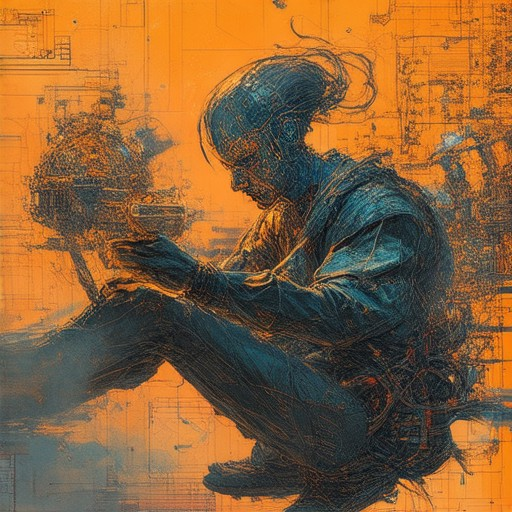
How to Create a 2D Character in Blender
Creating a 2D character in Blender involves a series of steps that allow you to design and animate a character. Here’s a step-by-step guide:
- Start a New Project
- Set Up the Canvas
- Add a Basic Shape
- Edit the Shape
- Add Details
- UV Unwrap the Model
- Apply Materials
- Add Lighting
- Render the Character
Open Blender and select the File > New > Blank Scene option.
Click on the Canvas tab in the properties panel and set the width and height for your character.
Go to the Add menu, select Mesh , and choose the Circle tool to create a simple circular base for your character.
Press G to enter Edit Mode . Use the Move tool to adjust the vertices and edges to create the desired shape, such as a face or head.
Use the Draw Spline tool to add lines and curves for details like facial features, hair, or clothing.
With the character selected, press U to unfold the UV map. Paint the texture onto the canvas using the Paint Tool to apply colors and patterns.
Select the character mesh and apply materials using the Material Properties window. Use Shade Smooth to smooth the normals for a more realistic appearance.
Click on the Light icon in the properties panel to add lighting. Position the light sources to create shadows and depth in your character.
Press Ctrl + B to render the character. In the render settings, set the View to Perspective or Orthographic depending on whether you want a 3D or 2D effect.
By following these steps, you can create a basic 2D character in Blender. For more complex designs, consider using additional tools like the Mirror tool for symmetry or custom meshes for intricate details.
Is Blender Good for 2D Modeling?
Blender is indeed excellent for 2D modeling, offering a versatile and flexible toolset for artists and designers. Its robust feature set allows users to create detailed 2D artwork, concept art, and even 2D animations, making it a valuable asset for various creative projects.
Advantages of Blender for 2D Modeling
- Flexibility: Blender supports a wide range of 2D modeling techniques, including vector graphics, pixel art, and character design. Its intuitive interface makes it accessible to both beginners and experienced artists.
- Compatibility: Blender can handle multiple file formats, ensuring your work is compatible with various platforms and software.
- Cost-Effectiveness: As a free, open-source application, Blender offers significant savings compared to premium software, making it an attractive option for individuals and small studios.
- User-Friendly: With its user-friendly interface and extensive documentation, Blender is relatively easy to learn, allowing users to quickly transition to advanced techniques.
Limitations of Blender for 2D Modeling
- Steep Learning Curve: While Blender is user-friendly, mastering its advanced features requires time and practice.
- Lack of Built-In 2D Animation Tools: While Blender can handle basic 2D animation, it lacks some of the specialized tools found in dedicated 2D animation software.
- File Export Issues: Some file formats may require additional plugins or post-processing to ensure compatibility with other applications.
- Need for Plugins: Advanced features may require third-party plugins or scripts to enable, which can complicate the workflow for some users.
Alternatives to Blender for 2D Modeling
- Free Options:
- Krita – A professional-grade digital painting and 2D modeling tool.
- GIMP – A versatile image editing software with robust 2D modeling capabilities.
- Paid Options:
- Adobe Illustrator – A industry-standard tool for vector-based 2D modeling and design.
- Adobe Photoshop – Excellent for raster-based 2D modeling and compositing.
Whether you’re working on concept art, character design, or 2D animations, Blender provides a solid foundation for your creative projects. However, consider your specific needs and explore alternative tools if Blender’s learning curve or feature limitations align better with your workflow.
For more resources and guides on 2D modeling and animation, visit our Indie Dev Games platform.

Can I Become a 3D Animator Without Strong Drawing Skills?
If you’re wondering whether you can excel in 3D animation without possessing strong drawing skills, the answer is yes. While traditional 2D animation often requires a solid foundation in drawing, 3D animation offers alternative pathways that focus on other critical aspects of the craft.
Key Areas to Focus On
- Understanding Motion and Timing: In 3D animation, the emphasis is often placed on creating smooth transitions, realistic movements, and maintaining consistent pacing. This can be achieved through observation and study of real-world movement patterns, even without extensive drawing experience.
- Emphasis on Character Behavior: 3D animation relies heavily on capturing the essence of character behavior and emotion. This can be done by studying existing animations, understanding physics, and applying digital tools to create lifelike movements.
- Utilizing Software Tools: Many 3D animation programs, such as Blender, Maya, or Unity, offer intuitive interfaces and tools that allow you to create animations without needing advanced drawing skills. These programs focus on creating assets and rigging characters, which can then be animated using procedural or performance-based methods.
- Learning from References: A significant portion of 3D animation involves studying references from live-action footage, video games, and other sources. By breaking down complex movements into smaller, manageable steps, you can develop the necessary skills without relying solely on drawing ability.
Practical Tips for Aspiring Animators
- Study Existing Animations: Analyze professional 3D animations to identify patterns, pacing, and techniques that can be applied to your own projects. Pay attention to how characters move, interact, and express emotions digitally.
- Practice Motion Capture Techniques: Even if you’re not a skilled drawer, you can use motion capture tools or software to create animations based on recorded movements. This method allows you to focus on the temporal aspects of animation rather than the visual ones.
- Become a Visual Storyteller: While drawing isn’t the primary skill required, you can still tell a compelling visual story through your animations. Focus on composition, camera angles, and scene setup to convey your ideas effectively.
- Experiment with Digital Tools: Use 3D modeling and rigging software to create characters and objects. Once created, you can animate them using automated systems or by manually adjusting keyframes to achieve the desired effect.
Conclusion
Becoming a 3D animator without strong drawing skills is absolutely achievable. By focusing on motion, timing, and utilizing modern tools and techniques, you can develop a strong portfolio and career in the field. Remember, the goal is to tell stories and create engaging experiences, and with dedication and practice, you can overcome any skill gap.




0 Comments