For independent game developers looking to bring their creative visions to life, having the right indie game design software can be the difference between success and failure. With countless options available, it can be overwhelming to determine which tools are best suited for your needs. In this comprehensive guide, we’ll explore the top indie game design software for independent developers, covering everything from beginner-friendly options to powerful game engines and popular platforms for release.
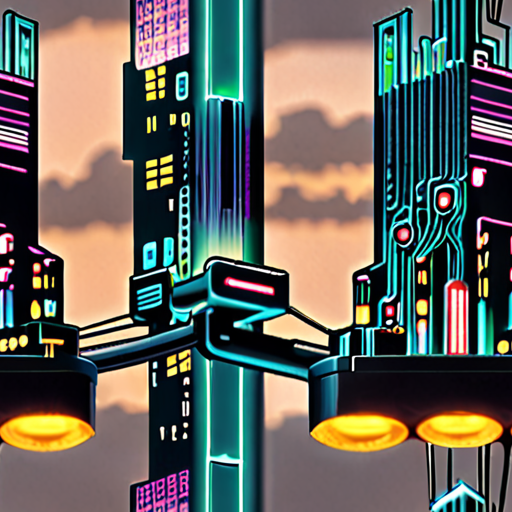
Software Used to Make Indie Games
As an indie game developer, choosing the right software can make all the difference in bringing your vision to life.
- Unity : A popular game engine used for developing 2D and 3D games, known for its ease of use and vast community support.
- Unreal Engine : A powerful game engine used for developing high-performance, visually stunning games, popular among AAA studios and indie devs alike.
- Blender : A free, open-source 3D creation software used for modeling, rigging, animation, rendering, and even video editing.
- Photoshop : Industry-standard image editing software used for creating and editing graphics, textures, and other visual assets.
- Aseprite : A pixel art editor used for creating 8-bit style graphics, popular among indie game developers and retro game enthusiasts.
- Cocos2d-x : An open-source game engine used for developing 2D games, known for its ease of use and cross-platform compatibility.
- Godot Engine : An open-source game engine used for developing 2D and 3D games, known for its flexibility and extensive feature set.
- Construct 3 : A popular game development engine used for creating 2D games without coding, ideal for beginners and non-programmers.
- RPG Maker : A series of game development engines used for creating 2D RPGs, popular among indie game developers and hobbyists.
These software options offer a range of features, pricing models, and learning curves, allowing indie game developers to choose the best fit for their project needs and skill levels.
Key Considerations for Choosing Software
When selecting software for your indie game project, consider factors such as:
- Platform support : Ensure the software supports the platforms you want to release your game on.
- Cost : Evaluate the cost of the software, including any licensing fees, subscription costs, or one-time payments.
- Licensing terms : Review the software’s licensing terms, including any restrictions on commercial use, modifications, or distribution.
- Community support : Look for software with active communities, documentation, and resources to help you overcome challenges and stay up-to-date with the latest developments.
- Learning curve : Assess the software’s complexity and ease of use, considering your team’s experience and skill levels.
Best Practices for Using Software
To get the most out of your chosen software, follow these best practices:
- Read the manual : Familiarize yourself with the software’s interface, features, and workflows.
- Join online communities : Connect with other developers, ask questions, and share knowledge to overcome challenges and stay motivated.
- Experiment and learn : Don’t be afraid to try new things, experiment with different features, and push the boundaries of what’s possible.
- Stay up-to-date : Regularly update your software, plugins, and dependencies to ensure you have access to the latest features, security patches, and bug fixes.
What Game Engine Do Indie Devs Use?
As an indie developer, choosing the right game engine can be a daunting task, especially with numerous options available.
- Unity : A popular choice among indie devs, Unity offers a vast array of features, including cross-platform support, physics-based rendering, and a massive community-driven asset store.
- Unreal Engine : Known for its high-performance capabilities and visually stunning graphics, Unreal Engine is a favorite among AAA studios and indie devs alike.
- Godot Engine : An open-source engine that offers a flexible and customizable framework for building 2D and 3D games, Godot is gaining popularity among indie devs due to its ease of use and extensive community support.
- CryEngine : Developed by Crytek, CryEngine is a powerful engine that offers advanced graphics capabilities, dynamic lighting, and realistic simulations.
- Construct 3 : A popular choice for 2D game development, Construct 3 offers a drag-and-drop interface, making it accessible to developers of all skill levels.
When choosing a game engine, consider factors such as project scope, team size, and budget. Each engine has its strengths and weaknesses, so it’s essential to evaluate your needs and select the engine that best fits your goals.
Key Features to Consider:
- Cross-platform support
- Physics-based rendering
- Community-driven asset store
- Customizable framework
- Advanced graphics capabilities
- Dynamic lighting and realistic simulations
Popular Indie Dev Resources:
- Unity
- Unreal Engine
- Godot Engine
- CryEngine
- Construct 3
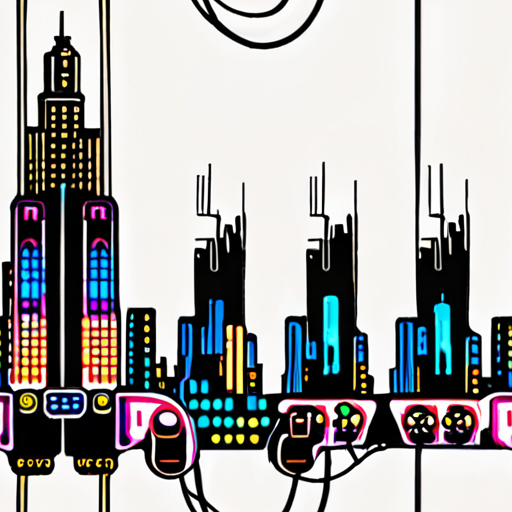
Choosing Between Unity and Unreal for Indie Games
As an indie game developer, selecting the right engine for your project can be a daunting task.
- Both Unity and Unreal Engine have their strengths and weaknesses, making it essential to understand what each offers before making a decision.
- Unity is a versatile engine that supports 2D, 3D, and VR game development, making it an excellent choice for indie developers who want to experiment with various genres.
- Unreal Engine, on the other hand, excels in high-end graphics and is ideal for developers who want to create visually stunning experiences.
Key Considerations for Indie Developers
When choosing between Unity and Unreal Engine, consider the following factors:
- Project scope and complexity: If you’re working on a small-scale project with limited resources, Unity might be a better fit due to its ease of use and flexibility.
- Target audience and platform: If you’re targeting mobile devices or PC gamers, Unity’s cross-platform support makes it an attractive option.
- Graphics requirements: If you need high-end graphics capabilities, Unreal Engine is the way to go, but keep in mind that it requires more technical expertise and computational power.
Performance Comparison
Both engines have made significant improvements in recent years, but Unreal Engine still holds a slight edge in terms of raw performance.
- Unreal Engine’s Physically Based Rendering (PBR) technology provides more realistic lighting and materials, resulting in a more immersive gaming experience.
- However, Unity’s caching and optimization features make it easier to manage large scenes and reduce loading times.
Development Community and Resources
Both engines have active communities and extensive documentation, but Unity’s ecosystem is generally considered more accessible to beginners.
- Unity’s asset store offers a vast library of free and paid assets, making it easier to find pre-made components and plugins.
- Unreal Engine’s marketplace also offers a wide range of assets, but it may require more technical knowledge to integrate them into your project.
Conclusion
In conclusion, the choice between Unity and Unreal Engine ultimately depends on your project’s specific needs and your personal preferences as a developer.
By considering the factors outlined above and weighing the pros and cons of each engine, you’ll be well-equipped to make an informed decision that suits your indie game development goals.

Best Platform for Indie Games
The ideal platform for indie games depends on several factors, including portability, accessibility, and the type of experience you’re looking to create.
-
Nintendo Switch
A popular choice among indie developers due to its portability and vast library of indie titles.
The Switch offers a unique blend of home console and portable gaming experiences, making it an attractive option for those who want to reach a wider audience.
Some notable features of the Switch include:
- Long battery life
- High-resolution display
- Support for both Joy-Con and Pro controllers
Indie developers can leverage the Switch’s popularity and user base to showcase their creations and connect with potential fans.
Visit our Tutorials section for more information on developing games for the Switch.
-
PC
For the most extensive selection and flexibility, consider developing your indie game on PC.
With the ability to customize hardware and software configurations, PC gaming offers a level of control and precision that’s hard to match elsewhere.
Some benefits of developing on PC include:
- Access to a massive user base
- Wide range of hardware configurations
- Easy integration with popular platforms like Steam and GOG
However, keep in mind that PC gaming requires a significant investment in hardware and software, which may be a barrier for some indie developers.
Check out our Design Tips section for advice on optimizing your game for PC.
-
Xbox Series X/S and PlayStation 5
If you’re looking to push the boundaries of what’s possible in indie game development, consider targeting next-gen consoles like the Xbox Series X/S and PlayStation 5.
These consoles offer cutting-edge hardware and exclusive features that can elevate your game to new heights.
Some advantages of developing on next-gen consoles include:
- Access to advanced graphics capabilities
- Improved load times and overall performance
- Exclusive features like ray tracing and 8K resolution
However, keep in mind that developing for next-gen consoles often requires significant resources and expertise.
Visit our Marketing Strategies section for tips on promoting your game on next-gen consoles.
Ultimately, the best platform for indie games depends on your specific needs and goals.
We recommend exploring each option thoroughly and considering factors like target audience, budget, and technical requirements before making a decision.
At Indie Dev Games, we’re committed to helping you succeed in the world of indie game development.
Whether you’re just starting out or have years of experience under your belt, we’ve got the resources and expertise to help you take your game to the next level.
Programming Languages Used in Indie Game Development
We often get asked what programming languages indie game developers use, and the answer may surprise you.
- C is still widely used for custom AAA engines due to its efficiency and flexibility.
- However, many indie game developers opt for languages like JavaScript or Python for building their own simple engines.
- This approach allows for precise optimization tailored to the specific game being developed.
Why Choose Custom Engines?
Custom engines offer several advantages, including:
- Optimization for specific game requirements.
- Flexibility to adapt to changing project needs.
- Control over the development process.
Popular Programming Languages for Indie Game Development
In addition to C, JavaScript, and Python, other popular programming languages used in indie game development include:
- Ruby: Known for its simplicity and ease of use, Ruby is a popular choice among indie game developers.
- Lua: A lightweight language ideal for scripting and prototyping, Lua is commonly used in game development.
- C#: A modern, object-oriented language that offers excellent performance and scalability, C# is gaining popularity in the gaming industry.
Conclusion is Not Required

Who is the Best Indie Game Developer?
We’re proud to share our expertise on the top indie game developers who have made significant contributions to the gaming industry.
-
The Content is for Indie Dev Games
We’re a resource hub for indie game developers, offering tutorials, reviews, and tips focused on game creation. Our platform empowers game creators by providing insights on development tools, design techniques, marketing strategies, and community stories to enhance their projects.
-
Top Indie Game Developers
Our team has curated a list of the best indie game developers who have consistently pushed the boundaries of innovation and creativity in the gaming world.
1. Supergiant Games
Supergiant Games is a renowned indie game developer known for its critically acclaimed titles such as Pyre, Transistor, and Bastion. Their games often feature stunning visuals, immersive storytelling, and innovative gameplay mechanics.
Learn more about Supergiant Games at https://supergiantgames.com/
2. Night School Studio
Night School Studio is a talented indie game developer behind the hit title Oxenfree. Their games often explore themes of mystery, horror, and coming-of-age stories, captivating players worldwide.
Discover more about Night School Studio at https://nightschoolstudio.com/
3. Klei Entertainment
Klei Entertainment is a veteran indie game developer responsible for popular titles such as Don’t Starve, Invisible Inc., and Mark of the Ninja. Their games often feature unique art styles, addictive gameplay, and deep storytelling.
Explore Klei Entertainment’s portfolio at https://www.kleientertainment.com/
4. Hyper Light Drifter Developer Heart Machine
Heart Machine is an independent game studio founded by Alex Preston, the creator of the critically acclaimed title Hyper Light Drifter. Their games often showcase beautiful pixel art, atmospheric soundtracks, and thought-provoking narratives.
Learn more about Heart Machine at https://heartmachine.co/
Conclusion:
These exceptional indie game developers have made significant contributions to the gaming industry, pushing the boundaries of innovation and creativity. At Indie Dev Games, we’re committed to supporting and empowering these talented individuals through our resources and community.




0 Comments