Game engines are the backbone of modern gaming experiences, driving everything from immersive worlds to cutting-edge visuals. However, as these engines become more complex, optimizing them to deliver peak performance has never been more crucial. Whether you’re a developer refining your project or a enthusiast eager to unlock the full potential of your hardware, understanding the principles of game engine optimization is key to achieving superior performance, smoother gameplay, and enhanced efficiency. This guide delves into the essential strategies, techniques, and best practices that will empower you to optimize your game engine, ensuring it operates at its absolute best while delivering a polished and lag-free experience.
Key Takeaways
- Improved Performance: Enhance gameplay smoothness with reduced load times and faster rendering, ensuring a lag-free experience.
- Cross-Platform Compatibility: Deploy seamlessly across PC, consoles, mobile, and other platforms with a single optimized engine.
- Visual Quality: Achieve stunning visuals using techniques like Level-of-Detail (LOD) and efficient shader implementations.
- Memory Efficiency: Optimize memory usage and asset management to prevent crashes and improve open-world performance.
- Scalable Development: Build a foundation that easily adapts to growing projects and new platforms.
- Multiplayer Experience: Deliver smooth online gameplay with optimized networking and reduced latency.
- Stability and Cost Savings: Reduce bugs and lower development costs with a robust, efficiently managed engine.
- Optimized Textures: Use advanced compression formats like BC7 or ASTC for high-quality, memory-efficient textures.
- Batch Processing: Minimize draw calls and streamline GPU processing with efficient batching.
- Shader Optimization: Combine effects and share shaders across objects to reduce compile-time overhead.
- Efficient Lighting: Balance performance and visuals using UMPN techniques and Light Probes for realistic effects.
- Spatial Partitioning: Limit processing with Quadtrees or BSP Trees, ideal for open-world games.
- Dynamic Memory Management: Avoid leaks and optimize resource allocation with efficient pools and profiling.
- Platform-Specific APIs: Leverage Vulkan, Metal, or DirectX Raytracing for enhanced GPU performance.
- Profiling Tools: Diagnose bottlenecks with tools like RenderDoc and OpenGL Profile for rendering analysis.
- Performance Optimization: Target reduced load times and consistent frame rates for a superior gaming experience.
- Resource Management: Minimize storage and improve load times with optimized texture and asset handling.
- Cross-Platform Success: Ensure smooth operation across diverse hardware and software configurations.
- Enhanced User Experience: Boost input handling and UI responsiveness for higher player engagement.
- Future-Proofing: Prepare for evolving hardware with adaptable architectures that support emerging technologies.

Key Factors in Game Engine Optimization
- Texture Compression: Reducing texture file sizes while maintaining visual quality is crucial for optimizing memory usage and load times. Tools like Indie Dev Games’ Texture Compression Tool can help achieve this efficiently.
- Level of Detail (LOD): Implementing LOD reduces the number of polygons rendered in distant scenes, improving performance without compromising visual fidelity. This technique is widely used in games developed with Unity and Unreal Engine .
- Efficient Shader Use: Optimize shaders to minimize computational overhead. Shaders should be compiled in a way that supports multiple platforms, leveraging tools like Indie Dev Games’ Shader Optimization Guide .
- Baked Lighting: Precompute lighting effects during level design to reduce dynamic lighting costs. This approach is particularly effective in games built with Unity and optimized using their lighting tools.
- Smart Asset Management: Use asset packing and hierarchical storage to manage large numbers of assets efficiently. This strategy is essential for games developed with Unreal Engine and similar engines.
- Procedural Generation: Utilize procedural generation for terrain, levels, and objects to reduce manual creation time and allow for greater content variety. Techniques like Indie Dev Games’ Procedural Generation Tutorial can help achieve this.
- Occlusion Culling: Reduce rendering workload by hiding non-visible objects behind occluders. This optimization is commonly implemented in games using Unreal Engine and similar platforms.
- Level Streaming: Design levels in a streaming manner to load only the necessary portions of the world as the player moves. This approach is often used in open-world games built with Unity .
- Modern APIs and Features: Leverage cutting-edge APIs like OpenGL ES and Vulkan to optimize performance on mobile and desktop platforms. Integrating these APIs can significantly enhance rendering efficiency.
- Reduce Geometry Complexity: Simplify non-visible or distant geometry to lower polygon counts and vertex data.
- Leverage Hardware Acceleration: Utilize GPU-specific features like DirectCompute or CUDA for physics and rendering tasks.
- Efficient Rendering Techniques: Implement deferred shading, forward shading, or ray tracing for optimal light computation.
- Optimize Textures: Use compressed texture formats like BC7 or ASTC to minimize storage and bandwidth usage.
- Memory Management: Employ dynamic memory allocation and pooling to handle large asset loads efficiently.
- Minimize Draw Calls: Reduce unnecessary geometric updates and batch processing to cut down on GPU workloads.
- Level Loading Techniques: Optimize asset loading through streaming and lazy initialization to prevent memory bloat.
- Asynchronous Resource Loading: Implement async loading for assets, textures, and scripts to maintain smooth gameplay.
- Profile and Optimize: Regularly analyze frame rates, CPU/GPU usage, and memory consumption using profiling tools.
- Caching Mechanisms: Implement caching for frequently accessed resources to reduce redundant data transfers.
For more detailed insights and guides on game engine optimization, visit Indie Dev Games to explore tutorials, tools, and best practices tailored for independent developers.
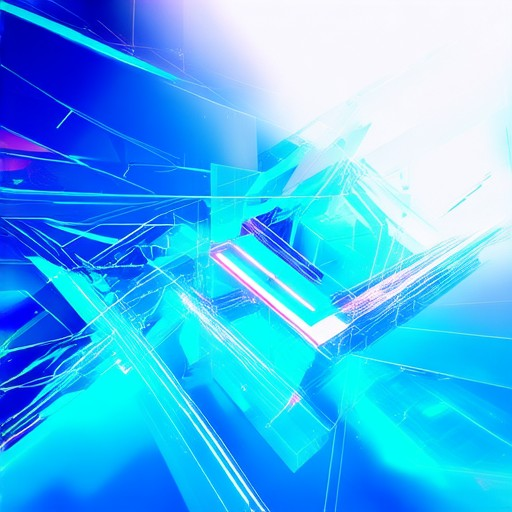
Most Effective Techniques for Optimizing a Game Engine
Optimizing a game engine involves enhancing performance through efficient rendering, physics, asset management, and memory usage. Here are some proven techniques to achieve optimal performance:
1. Efficient Rendering Techniques
- Cascading Shaders: Implement cascading shaders to reduce the number of draw calls and optimize GPU workload.
- Level of Detail (LOD): Use LOD to reduce the polygon count of distant objects, improving performance without affecting visual quality.
- Occlusion Culling: Implement occlusion culling to hide non-visible geometry from the renderer, reducing the scene complexity.
- Lighting Optimization: Optimize lighting by using directional lights for shadows and ambient lights for overall illumination, minimizing the impact on performance.
2. Physics Engine Optimization
- Deactivation/Activation: Deactivate the physics engine when not in use and reactivate it only when needed to conserve resources.
- Collision Filtering: Use collision filtering to reduce the number of collisions being processed, improving performance.
- Efficient Force Calculations: Optimize force calculations by grouping similar forces together and processing them in batches.
- Physics Space Partitioning: Implement space partitioning techniques to limit the scope of physics calculations to relevant areas of the game world.
3. Asset Management and Compression
- Asset Compression: Compress textures, meshes, and other assets using tools like TexturePacker or MeshOptimizer to reduce file sizes and improve load times.
- Asset Pools: Create pools of reusable assets to minimize memory overhead and improve texture loading efficiency.
- Batch Processing: Batch process animations, sounds, and other assets during initialization to optimize memory usage.
- Asset Loading Optimization: Optimize asset loading by using lazy loading techniques and deferring asset initialization until they are needed.
4. Memory Management
- Dynamic Memory Allocation: Use dynamic memory allocation techniques to manage memory efficiently, releasing unused memory when possible.
- Memory Pooling: Implement memory pooling systems to reduce the overhead of allocating and deallocating memory repeatedly.
- Memory Leak Detection: Regularly check for memory leaks and optimize memory usage to prevent excessive memory consumption.
- Shared Resources: Share resources between scenes and game states to reduce memory duplication and improve performance.
5. Performance Profiling and Benchmarking
- Profiling Tools: Utilize profiling tools like Unity Profiler, Unreal Engine Profiler, or custom-built profilers to identify bottlenecks and optimize performance.
- Benchmarking: Perform regular benchmarking tests to measure performance improvements and ensure optimizations are effective.
- Frame Rate Monitoring: Monitor frame rate and ensure consistent performance across different hardware configurations.
- Performance Logs: Log performance metrics and analyze them to identify areas for optimization.
6. Multithreading and SIMD Optimization
- Multithreading: Implement multithreading techniques to offload tasks to different CPU cores, improving overall performance.
- Single Instruction Multiple Data (SIMD): Use SIMD instructions to perform operations on multiple data types simultaneously, accelerating computations.
- Asynchronous Task Handling: Handle tasks asynchronously to prevent performance bottlenecks caused by synchronous operations.
- Vectorization: Vectorize operations wherever possible to improve computational efficiency.
By implementing these techniques, you can significantly enhance the performance and efficiency of your game engine, leading to a smoother and more enjoyable gaming experience for players. For further insights and resources on optimizing your game engine, visit our Optimization Guides section.
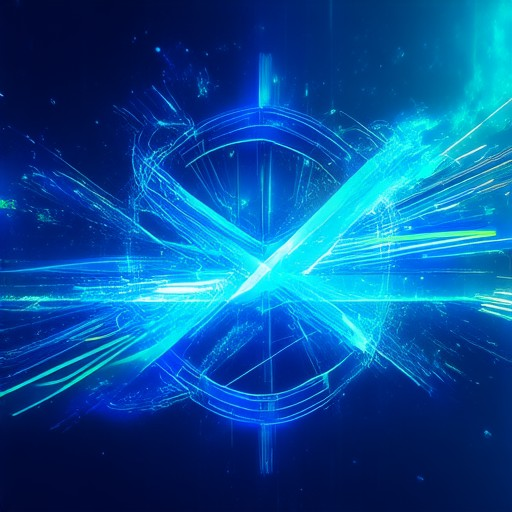
What Are the Benefits of Game Engine Optimization?
Game engine optimization (GEO) is a critical process for maximizing the performance, efficiency, and overall quality of your games. Here are the key benefits of implementing GEO:
- Improved Performance : By optimizing your game engine, you can reduce load times, enhance rendering speeds, and ensure smoother gameplay. This leads to a better player experience and fewer dropped frames during intense scenes or fast-paced action.
- Reduced Load Times : A well-optimized game loads faster, reducing the initial wait time for players. This improves engagement and satisfaction, as players are more likely to stick with a game that starts quickly.
- Cross-Platform Compatibility : Optimize once and deploy across multiple platforms. This ensures your game runs smoothly on PC, consoles, mobile devices, and other platforms without significant performance hits on any system.
- Better Visual Quality : With optimized graphics, you can achieve stunning visuals without sacrificing performance. Techniques like level-of-detail (LOD), texture compression, and efficient shader implementations allow you to push your creative boundaries.
- Efficient Memory Usage : Proper memory management ensures your game uses system resources effectively, reducing the risk of memory leaks or crashes. This is particularly important for large open-world games or titles with complex environments.
- Optimized Asset Management : Efficiently manage textures, models, and other assets to minimize storage requirements and loading times. Tools like texture atlases and animation optimizations can significantly reduce file sizes while maintaining visual fidelity.
- Scalable Development Process : A well-optimized engine allows for easier scaling as your project grows. Whether you’re expanding your team, adding new features, or porting to a new platform, your foundation remains solid.
- Better Multiplayer Experience : Optimized networking protocols and synchronization mechanisms ensure smooth multiplayer experiences, reducing latency and improving responsiveness in real-time games.
- Long-Term Stability : A robustly optimized engine is less prone to bugs and crashes, leading to a longer lifespan for your game and better maintenance capabilities down the line.
- Cost Savings : By optimizing your game engine, you can allocate resources more efficiently, reducing development time and costs. This allows you to focus on innovation and unique gameplay mechanics rather than performance bottlenecks.
To achieve these benefits, consider leveraging tools and resources from industry leaders like Unreal Engine and Unity . Their extensive documentation and optimization guides provide actionable insights for developers looking to fine-tune their engines for peak performance.
Optimizing Game Engine Performance: Comprehensive Strategies for Indie Developers
Improving game engine performance is crucial for delivering smooth gameplay experiences. As an indie developer, you have access to powerful tools and techniques that can maximize efficiency. Here are proven strategies to optimize your game engine:
1. Optimize Textures with Compression
Compressing textures significantly reduces memory usage and improves loading times. Use formats like BC7 or ASTC for high-quality compression. Implement texture filtering techniques to ensure optimal render performance.
2. Batch Processing for Reduced Draw Calls
Minimize draw calls by batching identical geometry. Group models into larger batches and avoid unnecessary state changes. Use modern rendering APIs like DXR or MPS for efficient GPU processing.
3. Streamline Shader Programs
Optimize shaders by eliminating redundant passes and combining effects. Share shaders across multiple objects to reduce compile-time overhead. Use GLSL or HLSL for cross-platform compatibility.
4. Efficient Lighting Techniques
Adjust lighting setups to balance performance and visual quality. Use UMPN techniques to create realistic effects without overloading the GPU. Consider using for ambient light approximation.
5. Implement Spatial Partitioning
Use spatial partitioning systems like Quadtrees or to limit the number of objects processed per frame. This is particularly effective in open-world games with vast environments.
6. Manage Memory Dynamically
Implement memory pools and avoid memory leaks. Use automatic memory management features provided by your game engine. Regularly profile your application to identify and fix memory allocation issues.
7. Leverage Platform-Specific APIs
Take advantage of platform-specific optimizations offered by game engines. For example, Vulkan provides advanced performance features for AMD and NVIDIA GPUs. Explore for Apple devices to boost rendering performance.
8. Utilize Profiling and Debugging Tools
Use built-in profiling tools to identify performance bottlenecks. Analyze frame rates, CPU/GPU usage, and memory consumption. Tools like and are invaluable for diagnosing rendering issues.
Additional Tips for Indie Developers
Consider using cloud-based rendering services like for offloading heavy workloads. Experiment with level baking techniques to reduce load times and optimize static object data.
For more resources and tools tailored for indie developers, visit our homepage . We provide guides, tutorials, and community support to help you achieve peak performance in your game engine.
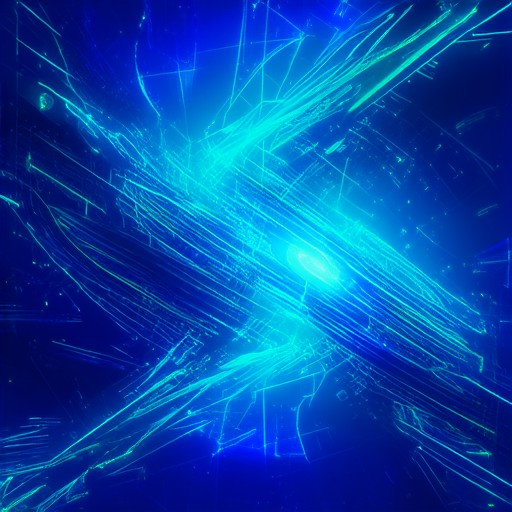
What Does Game Engine Optimization Aim to Achieve?
Game engine optimization (GEO) is designed to enhance the performance, efficiency, and overall user experience of games built using engines like Unity, Unreal Engine, and Epic Games Engine. Our goal is to optimize rendering, physics, and gameplay to ensure smooth operation across various platforms, from mobile devices to high-end PCs.
At Indie Dev Games, we focus on helping developers achieve the following key objectives through GEO:
- Performance Optimization: Reduce load times, improve rendering speeds, and ensure consistent frame rates to deliver a lag-free gaming experience.
- Resource Management: Optimize texture compression, memory usage, and asset loading pipelines to minimize storage requirements and improve load times.
- Cross-Platform Compatibility: Ensure games run smoothly across different hardware and software configurations, leveraging cloud saves and scalable solutions.
- User Experience Enhancement: Improve input handling, UI responsiveness, and visual fidelity to maximize player engagement and satisfaction.
- Scalability and Future-Proofing: Prepare games for upcoming hardware advancements and emerging technologies by implementing adaptable architecture.
By addressing these areas, GEO helps developers create more efficient and enjoyable gaming experiences. To learn more about optimizing your game engine performance, visit our resource hub .
Looking to enhance your game’s performance? Explore our tutorials and game engine reviews to find the best tools and techniques for your project.




0 Comments