“Unlock the world of game coding basics and discover how to develop your own video games from scratch. Whether you’re a beginner looking to break into the gaming industry or an experienced developer seeking to expand your skills, understanding the fundamentals of game coding is essential. In this comprehensive guide, we’ll delve into the world of game coding basics, exploring the best programming languages for game development, setting up your game development environment, and mastering game development concepts and principles. By the end of this step-by-step journey, you’ll be equipped with the knowledge and skills necessary to create stunning 2D and 3D games using popular engines, and take your game coding skills to the next level.”
Coding a Game for Beginners: A Comprehensive Guide
Acquiring Basic Programming Skills
As a beginner, learning to code a game can seem daunting, but breaking down the process into manageable steps can make it more accessible. One of the most important steps in getting started with game coding is acquiring basic programming skills.
Start by learning the fundamentals of programming languages such as C++, Java, or Python. Online resources like Codecademy, Coursera, and Udemy offer interactive coding lessons and courses. Focus on understanding data types, variables, control structures, and functions.
For instance, you can start with online platforms like Coursera which offers a variety of courses on computer science and programming. Similarly, you can check out Udemy for courses on game development and programming.
Choosing the Right Programming Language for Game Development
With numerous game engines available, selecting the right one depends on your project’s scope, platform, and desired features. For beginners, popular choices include Unity, Unreal Engine, and Construct 3. Research each engine’s strengths, weaknesses, and community support before making a decision.
You can find detailed comparisons of these engines on websites like Gamedev.net. Additionally, you can check out online forums and communities like Reddit’s r/gamedev for discussions and advice from experienced game developers.
Learning the Chosen Game Engine
Once you’ve selected a game engine, dive deep into its documentation and tutorials. Practice building small projects to grasp the engine’s mechanics, tools, and workflows.
For example, you can start with Unity’s official tutorials and documentation. Similarly, you can check out Unreal Engine’s tutorials and guides on their website.
Developing a Basic Game Prototype
Create a simple game to test your new skills and experiment with different concepts. Keep your prototype small and focused to avoid overwhelming yourself with too many features.
As you progress, gradually add complexity and polish your game. You can share your game with peers, mentors, or online communities to gather constructive feedback and iterate on your game.
Participating in Game Jams
Join online game jams to collaborate with fellow developers, share knowledge, and receive feedback on your work.
Game jams can help you stay motivated, learn from others, and develop your problem-solving skills under time pressure. You can find upcoming game jams on websites like Itch.io.
Seeking Feedback and Iterating
Share your game with peers, mentors, or online communities to gather constructive feedback. Use this input to refine your game, fix bugs, and improve overall quality.
Iteration is an essential part of the game development process, so be prepared to make changes and adjustments along the way.
Networking and Collaborating
Connect with other game developers through social media, online forums, or local meetups.
Attend conferences, workshops, and events to learn from industry experts, showcase your work, and build relationships within the gaming community.
Recommended Resources
Some recommended resources for beginners include:
- Game Engine Architecture by Jason Gregory
- Real-Time Rendering by Tomas Akenhead
- The Art of Game Design by Jesse Schell
- Game Development Fundamentals on Udemy
- Game Development Specialization on Coursera
- Game Engine 101 on Skillshare
Game Coding Basics
When it comes to game development, understanding the basics of coding is essential for creating engaging and immersive experiences.
What Coding Language Do Games Use?
Coding languages play a crucial role in game development, and several languages are used in the industry. However, C++ remains one of the most popular choices due to its efficiency, flexibility, and extensive community support.
Other notable examples of games developed using C++ include Minecraft, World of Warcraft, and Grand Theft Auto V. These titles showcase the versatility and power of C++ in creating complex game mechanics, physics engines, and graphics rendering.
Game-Ace highlights why C++ is the best language for games, emphasizing its ability to optimize performance, reduce memory usage, and enhance overall gameplay experience.
Is Coding a Game Easy?
While coding can seem daunting at first, it’s definitely accessible to anyone willing to learn. With the right resources and guidance, aspiring game developers can build high-performance games using C++.
Many online resources and tutorials offer guidance on getting started with C++, including the Game Engine Architecture book by Jason Gregory and the C++ Programming Language by Bjarne Stroustrup.
Learning to code for video games requires patience, dedication, and practice. However, with persistence and the right mindset, anyone can develop the skills needed to succeed in the game development industry.
How to Code a Game for Free
There are many ways to learn how to code a game for free, including online tutorials, coding communities, and open-source game engines.
The Indie Dev Games website offers a wealth of resources and guides for aspiring game developers, covering topics from game design to marketing and community building.
Additionally, platforms like GitHub and GitLab provide access to open-source game engines and code repositories, allowing developers to learn from others and contribute to the game development community.
Developing a Game
Developing a game involves several stages, from concept to launch. Each stage requires careful planning, execution, and testing to ensure a smooth and enjoyable player experience.
A key aspect of game development is understanding the constraints of developing a game, including budget limitations, team size, and technical requirements.
By understanding these constraints and working efficiently, game developers can create high-quality games that meet player expectations and exceed industry standards.
Video Game Code Example
A video game code example can provide valuable insight into the coding process and help aspiring game developers understand the basics of game development.
For example, a simple game written in C++ might involve basic collision detection, player movement, and scoring systems.
By studying code examples and experimenting with different coding languages and techniques, aspiring game developers can gain hands-on experience and develop the skills needed to succeed in the game development industry.

Choosing the Right Programming Language for Game Development
When it comes to game development, selecting the right programming language is crucial for creating a successful game.
Some popular choices for game development include Python, C++, and JavaScript. Each language has its own strengths and weaknesses, and the choice ultimately depends on the type of game you want to develop.
Python is a great language for beginners due to its simplicity and ease of use. It’s also widely used in the game development industry, with many popular games such as Civilization IV and World of Warcraft using Python as their primary scripting language.
C++ is a more powerful language that offers better performance and flexibility. However, it can be more difficult to learn and requires a strong understanding of computer science concepts.
JavaScript is a versatile language that can be used for both 2D and 3D game development. It’s also widely used in web development, making it a great choice for developers who want to work on both game and web projects.
Ultimately, the choice of programming language depends on your goals, experience, and preferences. It’s essential to choose a language that aligns with your vision and allows you to create the type of game you want to develop.
Learning to Code for Video Games
Learning to code for video games can seem daunting, but it’s a skill that’s worth acquiring. With the rise of indie game development, there’s never been a better time to start learning how to code games.
There are many resources available for learning to code games, including online tutorials, books, and courses. Some popular resources include Udemy, Coursera, and GameDev.net.
Joining online communities, such as Reddit’s r/gamedev, can also be incredibly helpful. These communities offer valuable advice, resources, and support from experienced developers.
Additionally, participating in game jams and hackathons can be a great way to gain practical experience and learn from others.
Game Coding Classes
Game coding classes can provide a structured learning environment and access to experienced instructors.
These classes can cover topics such as game mechanics, physics, and graphics programming.
Some popular game coding classes include those offered by Udemy, Coursera, and GameDev.net.
Online platforms like Skillshare and LinkedIn Learning also offer a range of game development courses and classes.
How to Code a Game in Python
Python is a popular language for game development, and there are many resources available for learning how to code games in Python.
The Pygame library is a great starting point for beginners, offering a simple and intuitive API for creating games.
Other popular libraries for game development in Python include Panda3D and Pyglet.
For more advanced game development, consider using a game engine like Unity or Unreal Engine, which offer built-in support for Python scripting.
How to Code a Game in C++
C++ is a powerful language that offers better performance and flexibility than Python.
However, it can be more difficult to learn and requires a strong understanding of computer science concepts.
The Unreal Engine game engine offers built-in support for C++ scripting, making it a great choice for developers who want to work with this language.
Other popular libraries for game development in C++ include SDL and SFML.
Learn Coding for Game Development
Learning to code for game development can seem overwhelming, but it’s a skill that’s worth acquiring.
Start by learning the basics of programming, including variables, data types, loops, and functions.
Once you have a solid foundation in programming, move on to learning game-specific concepts, such as game mechanics, physics, and graphics programming.
Practice is key to improving your coding skills, so be sure to participate in game jams and hackathons to gain practical experience.
Game Development Frameworks and Libraries
Game development frameworks and libraries can provide a convenient way to get started with game development.
Some popular frameworks and libraries include Unity, Unreal Engine, and Godot.
These frameworks and libraries often offer built-in support for popular programming languages, making it easier to get started with game development.
Research the different options available and choose the ones that best fit your needs and goals.
Video Game Code Example
A video game code example can be a great way to illustrate a concept or technique.
Consider sharing your own code examples or finding open-source code repositories that demonstrate game development concepts.
This can be a useful resource for other developers looking to learn from your experience.
Game Development Tools and Software
Game development tools and software can vary depending on the type of game you want to develop.
Some popular tools and software include Unity, Unreal Engine, and Maya.
Research the different options available and choose the ones that best fit your needs and goals.
Game Optimization Techniques
Game optimization techniques can help improve the performance and efficiency of your game.
Some popular techniques include caching, lazy loading, and profiling.
Research the different options available and choose the ones that best fit your needs and goals.
Game Development Communities and Forums
Game development communities and forums can be a great way to connect with other developers and learn from their experiences.
Some popular communities and forums include Reddit’s r/gamedev, GameDev.net, and Gamasutra.
Participating in these communities can help you stay up-to-date with industry trends and best practices.
Best Practices for Game Development
Best practices for game development can help ensure that your game is polished and professional.
Some popular best practices include using version control systems, implementing testing frameworks, and optimizing performance.
Research the different options available and choose the ones that best fit your needs and goals.
Conclusion
In conclusion, game development is a complex and rewarding field that requires dedication and practice.
By following the steps outlined in this article, you can begin your journey into game development and start creating your own games.
Remember to stay up-to-date with industry trends and best practices, and don’t be afraid to ask for help along the way.
Next Steps in Game Coding
Next steps in game coding include continuing to learn and improve your skills.
Consider taking online courses or attending workshops to learn new techniques and stay up-to-date with industry trends.
Join online communities and forums to connect with other developers and learn from their experiences.
Most importantly, keep practicing and having fun!
Resources for Game Development
Resources for game development include online tutorials, books, and courses.
Some popular resources include Udemy, Coursera, and GameDev.net.
Research the different options available and choose the ones that best fit your needs and goals.
Continuing to Learn and Improve Game Coding Skills
Continuing to learn and improve game coding skills is essential for success in the game development industry.
Stay up-to-date with industry trends and best practices by attending workshops, conferences, and online courses.
Participate in game jams and hackathons to gain practical experience and learn from others.
Keep practicing and having fun!
Game Coding Communities and Forums
Game coding communities and forums can be a great way to connect with other developers and learn from their experiences.
Some popular communities and forums include Reddit’s r/gamedev, GameDev.net, and Gamasutra.
Participate in these communities to stay up-to-date with industry trends and best practices.
Best Practices for Game Development
Best practices for game development can help ensure that your game is polished and professional.
Some popular best practices include using version control systems, implementing testing frameworks, and optimizing performance.
Research the different options available and choose the ones that best fit your needs and goals.
Conclusion
In conclusion, game development is a complex and rewarding field that requires dedication and practice.
By following the steps outlined in this article, you can begin your journey into game development and start creating your own games.
Remember to stay up-to-date with industry trends and best practices, and don’t be afraid to ask for help along the way.
References
Choosing the Right Programming Language for Game Development
When it comes to game development, selecting the right programming language is crucial for creating a successful game.
According to recent studies, using a combination of languages can lead to better game development outcomes, such as improved code organization and reduced debugging time (Indie Dev Games). For instance, a study published in the Journal of Game Development found that using multiple languages can improve code organization and reduce debugging time.
Some popular programming languages for game development include C++, Java, Python, JavaScript, C#, and Rust. Each language has its unique strengths and weaknesses, making it essential to choose the right one for your project.
C++ is a suitable language for creating games due to its exceptional performance, close-to-hardware capabilities, portability, and compatibility with game engines and libraries. On the other hand, Java is known for its platform independence, making it a great option for developing games across various platforms.
Python has gained popularity among indie game developers and prototypers due to its simplicity and versatility. JavaScript is widely used in web-based games, offering flexibility and ease of use. C# is developed by Microsoft and is widely used for building games on Windows and Xbox platforms.
Rust is a systems programming language gaining popularity, providing memory safety features and performance benefits, making it suitable for AAA game development.
Learning to Code for Video Games
Learning to code for video games requires dedication and practice. Online communities like GameDev.net and Gamasutra offer valuable insights and tutorials for aspiring game developers.
For those interested in learning more about game development, I recommend checking out resources such as the Game Engine Architecture book by Jason Gregory, which provides an in-depth look at game engine design and implementation.
Game Coding Classes and Resources
There are numerous game coding classes and resources available online, catering to different skill levels and interests. Some popular options include:
These resources can help you learn the fundamentals of game development, including programming languages, game engines, and design principles.
Game Coding Basics
Choosing the Right Programming Language for Game Development
When deciding between learning Python and C++, consider the following factors:
Indie Dev Games offers tutorials and resources for game development, including a comparison of Python and C++. Both languages have their strengths and weaknesses, but understanding their differences is crucial for making an informed decision. Python is often preferred for its simplicity and ease of use, while C++ is favored for its performance and control.
What Coding is Required for Gaming?
In game development, coding involves creating game logic, handling user input, and rendering graphics. While both Python and C++ can be used for game development, Python is often preferred for its ease of use and extensive libraries. However, C++ is still widely used in the industry due to its performance and control.
How to Code a Game in Python
Python is a popular choice for game development due to its simplicity and ease of use. With libraries such as Pygame and Panda3D, Python can be used to create 2D and 3D games. To get started with Python game development, consider checking out online tutorials and resources such as Codecademy and DataCamp.
Learning to Code for Video Games
Learning to code for video games requires a strong foundation in programming concepts and game development principles. Consider taking online courses or attending workshops to learn from experienced game developers. Coursera offers a variety of courses and specializations in game development.
Setting Up Your Game Development Environment
To set up your game development environment, you’ll need a few pieces of software and hardware. Consider investing in a powerful computer with a dedicated graphics card, and download game development software such as Unity or Unreal Engine. For beginners, consider starting with a free game development tool such as Unreal Engine.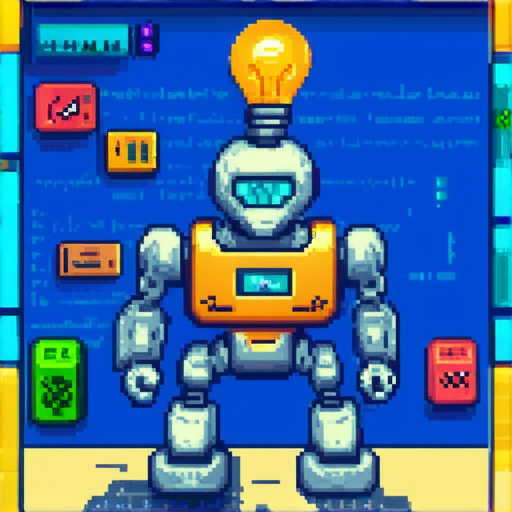
Choosing the Right Programming Language for Game Development
When it comes to game development, choosing the right programming language is crucial for creating engaging and immersive gaming experiences.
What Coding is Required for Gaming?
Game development requires a combination of programming skills, including game physics, collision detection, animation, and graphics rendering.
For beginners, it’s essential to choose a language that’s easy to learn and has a gentle learning curve.
How to Code a Game in Python
Python is an excellent choice for beginners due to its simplicity and readability. Its syntax is easy to understand, making it perfect for creating 2D games.
Python’s extensive libraries, such as Pygame and Panda3D, make it an ideal choice for game development.
Learn more about game development with Python
How to Code a Game in C++
C++ is a powerful language that’s widely used in game development due to its performance and flexibility.
Its object-oriented design makes it easier to create complex game logic, and its vast ecosystem of libraries and frameworks makes it an attractive option for experienced coders.
Get started with C++ game development
Learning to Code for Video Games
Learning to code for video games requires patience, dedication, and practice.
Start by learning the basics of programming, then move on to game-specific topics such as game physics and collision detection.
Join the game development community
Game Coding Classes
Game coding classes can provide valuable hands-on experience and expert guidance.
Look for classes that cover game development fundamentals, such as game physics and graphics rendering.
Take online courses on game development
Game Development Frameworks and Libraries
Game development frameworks and libraries can simplify the development process and reduce the amount of code needed.
Popular options include Unity and Unreal Engine.
Learn more about Unity game development
Learn Coding for Game Development
Learn coding for game development requires a willingness to learn and adapt.
Start by learning the basics of programming, then move on to game-specific topics.
Get started with game development on Codecademy
Game Programming Languages
Game programming languages vary depending on the type of game being developed.
For 2D games, Python and JavaScript are popular choices.
For 3D games, C++ and Java are often preferred.
Explore game engines and programming languages
Choosing the Right Programming Language for Game Development
When it comes to game development, selecting the right programming language is crucial for creating an immersive and engaging gaming experience.
What Coding is Required for Gaming?
The type of coding required for gaming depends on the specific requirements of the project. However, most modern games are built using object-oriented programming languages such as C++ and Java.
How to Code a Game in Python
Python is a popular choice for game development due to its simplicity and ease of use. With libraries such as Pygame and Panda3D, Python can be used to create 2D and 3D games.
- Pygame is a cross-platform set of Python modules designed for writing video games.
- Panda3D is a powerful, open-source 3D rendering and game development framework.
Learning to Code for Video Games
There are many online resources available for learning to code for video games, including tutorials, courses, and communities.
- GameJolt is a community-driven platform for game developers to share and showcase their games.
- Codecademy offers interactive coding lessons for game development.
Game Coding Basics Reddit
The r/gamedev subreddit is a community of game developers sharing knowledge, resources, and experiences.
Visit the r/gamedev subreddit to connect with other game developers and learn from their experiences.
Game Coding Classes
There are many online courses and classes available for learning game development, including Udemy and Coursera.
Udemy’s Game Development with Python course covers the basics of game development using Python.
Coursera’s Game Development Specialization covers topics such as game design, programming, and art.
Developing a Game
Developing a game requires a combination of technical skills, creativity, and perseverance.
IndieDevGames offers resources and guides for independent game developers.
Video Game Code Example
A simple example of a game written in Python using Pygame is shown below:
import pygame
import sys
pygame.init()
screen = pygame.display.set_mode((640,480))
while True:
for event in pygame.event.get():
if event.type == pygame.QUIT:
pygame.quit()
sys.exit()
screen.fill((255,0,0))
pygame.display.flip()
pygame.time.Clock().tick(60)




0 Comments