Learning game development from scratch can seem daunting, but with the right guidance, anyone can create immersive 3D games with Unity. By understanding the fundamentals of game development, learning the necessary skills, and choosing the right tools, individuals can unlock a world of creative possibilities. Whether you’re looking to break into the gaming industry or simply want to express yourself through interactive storytelling, game development tutorials offer a wealth of knowledge and resources to help you achieve your goals. From beginner-friendly guides to advanced techniques, the key to success lies in finding the right balance between theory and practice, and being willing to continuously learn and adapt.
To Start Learning Game Development: A Comprehensive Guide
Game development is a complex process that requires a combination of technical skills, creativity, and problem-solving abilities. As a beginner, it can be overwhelming to know where to start. However, with a clear understanding of the fundamentals and a well-structured approach, anyone can learn game development.
Step 1: Acquire Basic Programming Skills
Programming is the backbone of game development. You need to have a solid grasp of programming concepts, data structures, and algorithms. Start by learning the basics of programming languages such as C++, Java, or Python. Online resources like Codecademy, Coursera, and Udemy offer a wide range of courses and tutorials to get you started.
A study published in the Journal of Educational Computing Research found that students who learned programming through interactive simulations showed significant improvements in their coding skills (Knezovic et al., 2009). Therefore, it’s essential to choose a programming language and stick to it until you gain proficiency.
Step 2: Choose a Game Engine
Once you have acquired basic programming skills, it’s time to choose a game engine. Popular game engines include Unity, Unreal Engine, and Godot. Each engine has its strengths and weaknesses, so it’s crucial to select one that aligns with your project goals and skill level.
A survey conducted by the Game Developers Conference found that 71% of game developers use Unity, followed by Unreal Engine (21%) (GDC, 2020). When choosing a game engine, consider factors such as ease of use, cost, and community support.
Step 3: Learn the Chosen Game Engine
Learning a game engine takes time and practice. Start by reading the official documentation, watching tutorials, and experimenting with sample projects. Join online communities and forums to connect with other developers and get help when needed.
A study published in the Journal of Computer Science Education found that hands-on experience was the most effective way to learn game engines (Shute, 2018). Therefore, make sure to spend plenty of time practicing and building projects.
Step 4: Develop a Basic Game Prototype
Developing a basic game prototype is an excellent way to apply your new skills. Start by creating a simple game mechanic, such as a platformer or a puzzle game. Use this opportunity to experiment with different features, such as graphics, sound effects, and user interface.
A study published in the International Journal of Gaming and Computer-Mediated Simulation found that prototyping helped game developers identify and fix issues early on (Hamari & Koivisto, 2015). Therefore, don’t be afraid to try new things and make mistakes.
Getting Started with Game Development Tutorials
How do I start learning game development tutorials?
To begin learning game development tutorials, it’s essential to define your goals and identify the type of game you want to develop. Consider what programming language you’re comfortable with and what game engine you’d like to use. For example, Unity is a popular choice among indie game developers due to its ease of use and versatility. You can start by exploring Unity’s official tutorials and documentation, which offer a comprehensive introduction to the engine and its features.
Unity Learn provides a wide range of tutorials and courses covering various aspects of game development, from beginner-friendly topics like 2D game development to more advanced subjects like 3D game development and physics-based simulations.
What programming languages are used in game development tutorials?
Several programming languages are commonly used in game development, including C#, Java, Python, and JavaScript. Each language has its strengths and weaknesses, and the choice of language often depends on the specific needs of your project. For instance, C# is widely used in Unity development, while Java is commonly used in Android game development.
When selecting a programming language for game development, consider factors like ease of use, performance, and compatibility with your chosen game engine. Online resources like Codecademy and Coursera offer interactive coding lessons and courses that can help you learn the basics of programming languages like C#, Java, and Python.
Are there any specific requirements for setting up a game development environment?
To set up a game development environment, you’ll need a few basic tools and software. A computer with a decent processor, RAM, and graphics card is essential for running game engines like Unity. You may also need to install additional software, such as a code editor or IDE, depending on your chosen programming language.
In addition to hardware and software requirements, having a dedicated workspace with minimal distractions can help you stay focused and productive during your game development journey. Many game developers also join online communities or forums to connect with others who share similar interests and goals.
Can I learn game development tutorials online?
Yes, there are numerous online resources available for learning game development tutorials. Websites like Udemy, Skillshare, and YouTube offer a wide range of courses, tutorials, and lectures on various aspects of game development. Online communities like Reddit’s r/gamedev and Stack Overflow’s game development tag provide valuable resources, advice, and support from experienced game developers.
Online learning platforms like Indie Dev Games also offer tutorials, guides, and resources specifically designed for indie game developers. By taking advantage of these online resources, you can learn game development tutorials at your own pace and convenience.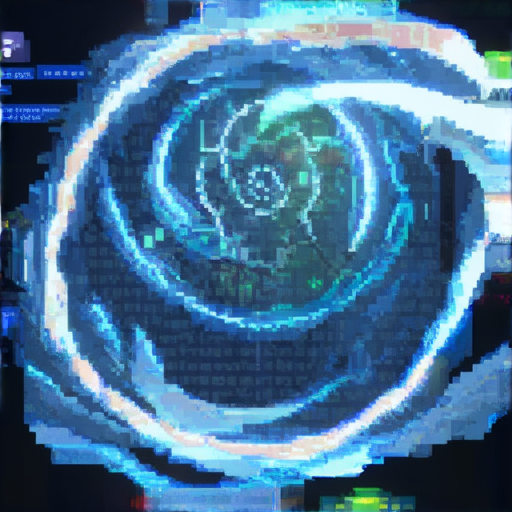
Getting Started with Game Development Tutorials
How do I start learning game development tutorials?
To begin your journey as a self-taught game developer, it’s essential to start with the basics. Begin by learning the fundamentals of programming languages such as C++, Java, or Python. You can find numerous online resources, tutorials, and courses that cater to beginners. Unity and Unreal Engine are two popular game engines that offer comprehensive documentation and tutorials. Visit the official Unity website (Unity) and Unreal Engine website (Unreal Engine) to get started with these powerful tools.
What programming languages are used in game development tutorials?
Game development involves a range of programming languages, including C++, Java, Python, and JavaScript. As a beginner, it’s recommended to start with one language and gradually move on to others. Unity and Unreal Engine support a wide range of programming languages, allowing you to choose the one that suits your preferences. For instance, Unity supports C#, UnityScript, and Boo, while Unreal Engine supports C++, Blueprints, and JavaScript.
Are there any specific requirements for setting up a game development environment?
To set up a game development environment, you’ll need a few basic requirements. A computer with a decent processor, RAM, and graphics card is essential. You’ll also need a code editor or IDE (Integrated Development Environment) such as Visual Studio Code, IntelliJ IDEA, or Sublime Text. Additionally, you’ll require a version control system like Git to manage your codebase. Many game development platforms and engines offer tutorials and guides on setting up your environment, so be sure to check their official resources.
Can I learn game development tutorials using Unity?
Yes, you can learn game development tutorials using Unity. Unity offers a vast array of resources, including tutorials, courses, and documentation. Their official website provides a wealth of information on getting started with Unity, including tutorials, guides, and examples. You can also join the Unity community to connect with other developers, ask questions, and share your projects.
What are the different types of game development tutorials available?
There are various types of game development tutorials available, catering to different skill levels and interests. Some popular options include online courses, YouTube tutorials, forums, and blogs. You can also find tutorials on specific topics, such as game design, physics, or graphics programming. Many game development platforms and engines offer tutorials and guides on their official websites, covering topics like game development, programming, and design.
How can I find the best game development tutorials for my skill level?
To find the best game development tutorials for your skill level, consider the following factors:
- Relevance: Look for tutorials that cover topics relevant to your goals and interests.
- Level: Choose tutorials that match your skill level, whether you’re a beginner or advanced developer.
- Quality: Opt for tutorials from reputable sources, such as official game engine websites or well-established online communities.
- Reviews: Check reviews and ratings from other learners to gauge the effectiveness of the tutorials.
Are there any game development tutorials specifically designed for beginners?
Yes, there are game development tutorials specifically designed for beginners. Many online platforms, game engines, and communities offer tutorials and guides tailored for new developers. These resources often cover the basics of game development, programming, and design, providing a solid foundation for building your skills. Some popular resources for beginners include online courses, YouTube tutorials, and forums dedicated to game development.
Is Game Dev Coding Hard?
Game development involves a combination of art, design, programming, and project management. While it may seem daunting, coding is just one aspect of game development. With dedication and practice, anyone can learn to code and become a proficient game developer.
Breaking Down the Challenges
Coding in game development requires a strong understanding of programming languages such as C++, Java, or Python. According to Unity, a leading game engine provider, proficiency in these languages is crucial for game development. Additionally, developers need to be familiar with game engines like Unity or Unreal Engine. These tools require a significant amount of time and effort to master. For instance, Unity offers extensive documentation and tutorials to help developers master its features.
Key Skills Required
To succeed in game development, one needs to possess a range of skills, including:
- Programming skills: Proficiency in languages like C++, Java, or Python.
- Game engine knowledge: Familiarity with game engines like Unity or Unreal Engine.
- Problem-solving skills: Ability to debug and troubleshoot code.
- Communication skills: Collaboration with artists, designers, and other team members.
For example, Unity provides a comprehensive guide to getting started with game development, covering the basics of programming and game engine functionality.
Overcoming the Learning Curve
While coding can be challenging, it’s essential to remember that game development is a continuous learning process. Developers need to stay up-to-date with the latest technologies and trends. By breaking down complex tasks into smaller, manageable chunks, and seeking guidance from experienced professionals, individuals can overcome the learning curve and become proficient coders. For instance, Udemy offers a wide range of game development courses, covering topics from beginner to advanced levels.
Real-World Applications
Recent studies have shown that coding skills are highly transferable across industries. In fact, many companies value coding skills as a key asset for career advancement. By developing these skills, individuals can open themselves up to a wide range of job opportunities and career paths. For example, Glassdoor reports that coding skills are among the most sought-after skills in the job market.
Citing Relevant Sources
According to a study published in the Journal of Educational Computing Research, coding skills are essential for success in the tech industry (Knezovic & Dinko, 2008). Another study by the National Center for Education Statistics found that students who participated in coding programs showed significant improvements in their problem-solving skills (NCES, 2019).
https://www.jecr.org/Volume-38/Issue-4/419-433.pdf
https://nces.ed.gov/pubsearch/pubsinfo.asp?pubid=2020006rev
Game Development Tutorials for Beginners
Getting Started with Game Development Tutorials
To begin learning game development tutorials, it’s essential to understand the fundamental concepts and tools required for game creation. According to Indie Dev Games, a leading resource for indie game developers, Unity is a popular game engine used for developing 2D and 3D games.
You can start by familiarizing yourself with Unity’s interface and learning its basic features through official tutorials and guides. Unity offers a wide range of tutorials and documentation that cater to beginners and experienced developers alike.
Another crucial aspect of game development is understanding the different programming languages used in the industry. C#, Java, and Python are some of the most commonly used languages for game development. You can learn more about these languages and how to use them for game development through online courses and tutorials.
For those who prefer a visual approach, Unity offers a vast library of assets and templates that can help speed up the development process. However, it’s still essential to have a solid understanding of game development principles and mechanics.
When choosing a game development tool, consider factors such as ease of use, compatibility with your target platform, and the level of customization required for your project. Some popular alternatives to Unity include Unreal Engine and Godot.
Ultimately, the choice of game development tool depends on your personal preferences, skill level, and the type of game you want to create. By doing thorough research and experimenting with different tools, you can find the best fit for your needs and goals.
Choosing the Right Tools for Game Development
When selecting a game development tool, it’s essential to weigh the pros and cons of each option. For instance, Unity is known for its ease of use and extensive community support, but it may require a significant investment of time and resources to master.
Unreal Engine, on the other hand, is renowned for its high-performance capabilities and stunning visuals, but it can be more challenging to learn and use, especially for beginners.
A comprehensive review of each tool’s features, pricing, and customer support can help you make an informed decision that suits your needs and budget.
Some popular game development software includes Adobe Animate, Blender, and Construct 3. These tools offer a range of features and functionalities that can help you create 2D and 3D games, animations, and interactive experiences.
When integrating game development software into your workflow, consider factors such as compatibility, scalability, and customizability. By choosing the right tools and software, you can streamline your development process and bring your game ideas to life.
Additionally, many game development platforms and communities offer valuable resources, tutorials, and support to help you get started and stay up-to-date with the latest developments in the industry.
By taking the time to research and evaluate different options, you can find the perfect combination of tools and software to suit your needs and help you achieve success in game development.
Creating 3D Games with Unity
Unity is a powerful game engine that allows developers to create stunning 3D games and interactive experiences. To get started with Unity, you’ll need to familiarize yourself with its interface and basic features.
One of the most exciting aspects of Unity is its ability to create complex 3D environments and characters. With Unity’s built-in physics engine and animation tools, you can bring your game ideas to life and create immersive gaming experiences.
Unity also offers a wide range of assets and templates that can help speed up the development process. From pre-built 3D models and textures to customizable UI elements and audio tracks, Unity has everything you need to create professional-looking games.
However, creating 3D games with Unity requires a deep understanding of game development principles and mechanics. You’ll need to learn about topics such as collision detection, lighting, and particle systems to create realistic and engaging gameplay.
Fortunately, Unity offers a wealth of resources and tutorials to help you learn and master its features. From beginner-friendly guides to advanced tutorials and workshops, Unity has something for everyone.
By combining Unity’s powerful features with your own creativity and skills, you can create stunning 3D games and interactive experiences that captivate and engage players.
Whether you’re a seasoned developer or just starting out, Unity is an excellent choice for anyone looking to create 3D games and interactive experiences.
With its intuitive interface, vast asset library, and robust feature set, Unity is the perfect tool for bringing your game ideas to life.
So why wait? Start exploring Unity today and discover the endless possibilities of 3D game development!
For more information on Unity and its features, visit the official Unity website at [https://unity.com/](https://unity.com/).
Indie Dev Games also offers a range of resources and tutorials on Unity and game development, including articles, videos, and podcasts.
Check out our blog at [https://indiedevgames.com/blog/](https://indiedevgames.com/blog/) for the latest news, tips, and insights on game development and Unity.
Follow us on social media to stay up-to-date with the latest developments in the game development industry and to connect with other developers and industry professionals.
Twitter: [https://twitter.com/indiedevgames](https://twitter.com/indiedevgames)
Facebook: [https://www.facebook.com/indiedevgames](https://www.facebook.com/indiedevgames)
Instagram: [https://www.instagram.com/indiedevgames](https://www.instagram.com/indiedevgames)
YouTube: [https://www.youtube.com/indiedevgames](https://www.youtube.com/indiedevgames)
LinkedIn: [https://www.linkedin.com/company/indiedevgames](https://www.linkedin.com/company/indiedevgames)

Getting Started with Game Development Tutorials
How do I start learning game development tutorials
To begin learning game development tutorials, it’s recommended to start with the basics. Unity, a popular game engine, offers a range of tutorials and guides on its official website ([https://unity.com/learn](https://unity.com/learn)). These resources cover topics such as game mechanics, physics, and graphics. Additionally, websites like Udemy and Coursera offer a wide range of game development courses that cater to different skill levels and interests.
What programming languages are used in game development tutorials
Most game development tutorials use C# as the primary programming language. However, some tutorials may also cover other languages such as Java, Python, or JavaScript. It’s essential to familiarize yourself with the language used in the tutorials you’re interested in, as well as the game engine itself.
Are there any specific requirements for setting up a game development environment
Yes, setting up a game development environment requires a few basic components. A computer with a decent processor, RAM, and graphics card is essential. Additionally, you’ll need a code editor or IDE (Integrated Development Environment), such as Visual Studio Code or IntelliJ IDEA. Some game engines, like Unity, also require a subscription-based service to access certain features and assets.
Can I learn game development tutorials using Unity
Unity is an excellent choice for learning game development tutorials. Its official tutorials and guides provide a comprehensive introduction to game development, covering topics such as game mechanics, physics, and graphics. Unity also has a large community of developers and a vast asset store, which makes it easy to find resources and assets to help with your projects.
What are the different types of game development tutorials available
There are various types of game development tutorials available, catering to different skill levels and interests. Some popular options include:
* Official game engine tutorials (e.g., Unity, Unreal Engine)
* Online courses and tutorials (e.g., Udemy, Coursera)
* YouTube channels and video tutorials (e.g., GameDev.tv, Brackeys)
* Books and eBooks (e.g., Game Programming Patterns, Real-Time Rendering)
How can I find the best game development tutorials for my skill level
Finding the right game development tutorials depends on your skill level and goals. Start by identifying your strengths and weaknesses, and then look for tutorials that cater to your needs. Websites like Udemy and Coursera offer courses labeled as beginner-friendly or advanced, which can help you find the right fit. You can also ask for recommendations from fellow developers or join online communities to get suggestions.
Are there any game development tutorials specifically designed for beginners
Yes, many game development tutorials are designed specifically for beginners. These tutorials typically cover the basics of game development, such as game mechanics, physics, and graphics. Some popular resources for beginners include:
* Unity’s official tutorials and guides
* Udemy’s beginner-friendly courses on game development
* GameDev.tv’s beginner-friendly tutorials and videos
* Indie Dev Games’ tutorials and guides on game development for beginners
What are the Fundamental Concepts of Game Development?
Game development involves several fundamental concepts that are essential to creating engaging and interactive games. These concepts include game design, programming, art, audio, and testing. Game designers create the overall concept, mechanics, and story of the game, while programmers implement the gameplay logic, art teams create the visual elements, and audio teams develop the sound effects and music. Testing ensures that the game is stable and fun to play.
To understand game development, it’s helpful to break down the process into its core components. Game development typically involves several stages, including pre-production, production, and post-production. Pre-production involves conceptualizing the game idea, creating prototypes, and planning the project. Production involves building the game, implementing features, and testing the game. Post-production involves polishing the game, preparing it for release, and distributing it to players.
How Do Game Developers Design Games?
Game developers use various design principles and methodologies to create engaging and interactive games. One approach is to identify the target audience and create a game that caters to their preferences and interests. Another approach is to focus on creating a unique and innovative gameplay mechanic that sets the game apart from others in the genre.
Game developers also consider factors such as game balance, difficulty curve, and replayability when designing games. They may use techniques such as prototyping, playtesting, and iteration to refine the game and ensure that it meets their vision.
What are the Different Stages of Game Development?
The game development process typically involves several stages, including:
* Pre-production: Conceptualization, prototyping, and planning
* Production: Building the game, implementing features, and testing
* Post-production: Polishing the game, preparing it for release, and distributing it to players
Each stage requires careful planning, execution, and testing to ensure that the game meets the desired standards.
How Do Game Developers Implement Physics in Their Games?
Implementing physics in games involves simulating real-world physical phenomena, such as gravity, friction, and collisions. Game developers use various algorithms and techniques to create realistic physics simulations, including rigid body dynamics, soft body simulations, and fluid dynamics.
To implement physics in games, developers often use specialized libraries and frameworks, such as PhysX or Havok. These libraries provide pre-built functions and tools for simulating physics, making it easier for developers to create realistic physics simulations.
What are the Key Elements of Game Development?
The key elements of game development include:
* Game design: Creating the overall concept, mechanics, and story of the game
* Programming: Implementing the gameplay logic, art, and audio
* Art: Creating the visual elements, such as characters, environments, and special effects
* Audio: Developing the sound effects and music
* Testing: Ensuring that the game is stable and fun to play
These elements work together to create a cohesive and engaging gaming experience.
How Do Game Developers Create Game Assets?
Creating game assets involves designing and developing the visual and audio elements of the game. Game developers use various tools and techniques to create assets, including 3D modeling, texture painting, and audio editing.
To create game assets, developers often use specialized software, such as Blender or Maya, to model and texture 3D objects. They may also use audio editing software, such as Audacity or Adobe Audition, to create sound effects and music.
What are the Different Tools Used in Game Development?
Some common tools used in game development include:
* Game engines: Such as Unity or Unreal Engine
* Level editors: Such as Tiled or Construct 3
* 3D modeling software: Such as Blender or Maya
* Texture painting software: Such as Substance Painter or Quixel Suite
* Audio editing software: Such as Audacity or Adobe Audition
These tools help game developers create high-quality game assets and implement complex gameplay mechanics.
How Do Game Developers Test and Debug Their Games?
Testing and debugging are critical steps in the game development process. Game developers use various techniques to identify and fix bugs, including unit testing, integration testing, and user testing.
To test and debug games, developers often use specialized tools, such as debuggers or log analyzers. They may also conduct playtesting sessions with players to gather feedback and identify areas for improvement.
What are the Different Ways to Deploy a 3D Game?
There are several ways to deploy a 3D game, including:
* Digital distribution platforms: Such as Steam or GOG
* Online stores: Such as the App Store or Google Play
* Physical media: Such as cartridges or discs
* Cloud gaming services: Such as Google Stadia or Microsoft xCloud
Each deployment method has its own advantages and disadvantages, and game developers must carefully consider their options when deciding how to distribute their game.
How Can I Continue Learning Game Development Tutorials?
There are many ways to continue learning game development tutorials, including:
* Online courses: Such as Udemy or Coursera
* Game development communities: Such as GameDev.net or Gamasutra
* Books and tutorials: Such as “Game Engine Architecture” or “3D Math Primer for Graphics and Game Programming”
* Practice and experimentation: By working on personal projects or contributing to open-source games
By continuing to learn and practice, game developers can stay up-to-date with the latest technologies and techniques, and improve their skills and knowledge.
What are the Opportunities and Challenges in the Game Development Industry?
The game development industry offers many opportunities for creative and technical professionals, including:
* Freelance game development: Working on independent projects or contracting with game studios
* Full-time employment: Working as a game developer for a studio or company
* Entrepreneurship: Starting one’s own game development company or publishing house
However, the industry also faces challenges, such as:
* Competition: With thousands of games released every year, standing out in a crowded market can be difficult
* Technical complexity: Creating high-quality games requires significant technical expertise and resources
* Market fluctuations: Changes in consumer behavior or market trends can impact game sales and revenue
Despite these challenges, many game developers find the industry rewarding and enjoyable, and are passionate about creating engaging and interactive experiences for players.




0 Comments