Creating stunning pixel art requires a combination of creativity, patience, and practice, making it both a challenging and rewarding experience for artists of all levels. With the rise of digital art, pixel art tips have become increasingly sought after by those looking to master this unique form of visual expression. Whether you’re a seasoned artist or just starting out, understanding the fundamentals of pixel art can help you unlock your full creative potential and produce breathtaking works of art.

Creating Perfect Pixel Art
To make perfect pixel art, start by understanding the basics of pixel art creation.
- Accuracy is Key: Ensure that objects are properly spaced in relation to each other and align along 2-step lines.
- Don’t Trust Your Eyes: Count pixels and use a 2:1 ruler to verify alignment.
- Start Small: Begin with simple designs and gradually move to more complex ones.
- Practice Makes Perfect: Regularly practice drawing and experimenting with different styles.
- Reference Real-Life Objects: Study real-life objects and try to recreate them in pixel art form.
- Experiment with Different Tools: Familiarize yourself with various pixel art software and tools.
- Join Online Communities: Connect with fellow pixel artists through online forums and social media groups.
- Learn from Others: Analyze and learn from the work of experienced pixel artists.
- Stay Up-to-Date: Keep yourself informed about the latest trends and techniques in pixel art.
Pixel Art Software and Tools
Familiarize yourself with popular pixel art software and tools, such as:
- Aseprite
- Piskel
- Pyxel Edit
- Adobe Animate
Tips and Tricks
Here are some additional tips and tricks to help you create perfect pixel art:
- Use Grids: Utilize grids to ensure precise placement of pixels.
- Pay Attention to Color Palette: Select a limited color palette to maintain consistency and visual appeal.
- Focus on Details: Pay attention to small details, such as texture and shading.
- Experiment with Lighting: Learn how to effectively use lighting to create depth and atmosphere.
- Keep it Simple: Don’t overcomplicate your designs – simplicity can often lead to better results.
Conclusion
By following these guidelines and practicing regularly, you’ll be well on your way to creating perfect pixel art.
What Makes a Good Pixel Art?
As a pixel artist, I’ve learned that conveying complex ideas and images using a limited number of pixels requires simplifying shapes and employing abstraction techniques to represent recognizable objects or scenes.
-
Simplification
Simplifying shapes is crucial in pixel art, as it allows the artist to focus on the essential features of the subject while eliminating unnecessary details.
- Use basic geometric shapes, such as circles, squares, and triangles, to construct the overall form of the object.
- Avoid using too many colors or intricate patterns, which can clutter the image and make it harder to recognize.
-
Abstraction
Abstraction involves representing the subject in a simplified or generalized manner, often by emphasizing its most distinctive features.
- Focus on capturing the essence of the subject rather than trying to render every detail accurately.
- Use bold lines, bright colors, and simple textures to create a visually appealing and recognizable representation of the subject.
-
Composition
The composition of a pixel art piece refers to the arrangement of visual elements within the image.
- Balance the composition by distributing visual weight evenly throughout the image.
- Use negative space effectively to create a sense of depth and atmosphere.
-
Color Palette
A well-chosen color palette can greatly enhance the overall aesthetic of a pixel art piece.
- Select a limited color palette that complements the subject and creates a cohesive look.
- Use color to guide the viewer’s attention and emphasize important details.
By mastering these fundamental principles, you’ll be well on your way to creating stunning pixel art pieces that captivate audiences and showcase your artistic skills.
At Indie Dev Games, we’re passionate about helping game developers like you create amazing games that stand out from the crowd. Check out our tutorials, reviews, and tips for game creation, and discover how to take your game development skills to the next level.
For more information on game development, visit Indie Dev Games.
Is Pixel Art Hard for Beginners?
Pixel art can be challenging for those new to digital art, but with practice and patience, anyone can master the basics and create stunning pixelated images. As a beginner, understanding the fundamentals of pixel art is crucial to producing high-quality work.
- Attention to Detail: Pixel art requires precision and attention to detail, as small mistakes can affect the overall appearance of the image.
- Color Palette: Choosing the right color palette is essential in pixel art, as it can greatly impact the mood and atmosphere of the image.
- Shape and Form: Understanding how to manipulate shapes and forms to create depth and dimension is vital in pixel art.
To get started with pixel art, I recommend checking out the tutorials and guides on our website, which cover the basics of pixel art and provide valuable tips and tricks for beginners. Some popular resources for learning pixel art include:
- Piskel App: A free online pixel editor that allows you to create and edit pixel art.
- Itch.io: A platform for independent game developers and artists to share their work, including pixel art.
- OpenGameArt: A repository of open-source game assets, including pixel art.
Additionally, joining online communities and forums dedicated to pixel art can be a great way to connect with other artists, learn from their experiences, and stay up-to-date with the latest trends and techniques. Some popular communities include:
By dedicating time and effort to practicing and honing your skills, you can become proficient in pixel art and create stunning works of art that showcase your creativity and talent.
Best Programs for Pixel Art
I’ve been working with pixel art for quite some time now, and I can confidently say that there are several great options available.
- GIMP – A free and open-source raster graphics editor that offers a wide range of features, including support for layers, transparency, and a grid generator.
- Aseprite – A popular choice among pixel artists, known for its intuitive interface and robust feature set, which includes support for animations and tile maps.
- Pixilart – A web-based pixel art editor that’s perfect for those who want to work on-the-go or don’t have access to a desktop computer.
- Pyxel Edit – A powerful and user-friendly editor that’s specifically designed for pixel art, with features like animation support and a built-in sprite sheet editor.
When it comes to choosing the best program for pixel art, it ultimately depends on your personal preferences and needs. Some people prefer the flexibility of GIMP, while others swear by the ease of use of Aseprite.
- Consider your budget: If you’re on a tight budget, GIMP is a great option since it’s completely free. However, if you’re willing to invest in a paid program, Aseprite and Pyxel Edit offer excellent value for money.
- Think about your workflow: If you’re working on complex animations or tile maps, Aseprite might be the better choice due to its robust feature set. On the other hand, if you’re primarily working on static images, Pixilart could be a great option.
- Look for compatibility: Make sure the program you choose is compatible with your operating system and any other software you use.
Ultimately, the best program for pixel art is one that fits your unique needs and workflow. Experiment with different options, and don’t be afraid to try out a few before committing to one.
Is Pixel Art a Skill?
Getting good results drawing artwork with individual pixels is indeed a very particular skill.
- The process requires patience, attention to detail, and a deep understanding of color theory and composition.
- Pixel artists need to have a keen eye for subtlety, as small changes can greatly impact the overall look and feel of the image.
- Additionally, mastering pixel art involves developing a sense of spatial reasoning and visual hierarchy, allowing artists to effectively arrange pixels to convey meaning and emotion.
Key Skills Required for Pixel Art
- Color Theory: Understanding how colors interact with each other and how to create harmonious palettes is crucial for effective pixel art.
- Composition: Knowing how to balance elements within a scene, leading the viewer’s eye through the image, and creating a sense of depth and dimensionality.
- Attention to Detail: Ensuring that every pixel is placed precisely, taking into account texture, shading, and other visual effects.
- Patience: Pixel art can be a time-consuming process, requiring hours or even days to complete a single piece.
Developing Your Pixel Art Skills
To become proficient in pixel art, start by practicing basic techniques, such as creating simple shapes and textures.
- Experiment with different software and tools to find what works best for you.
- Study the work of other pixel artists, analyzing their compositions, color choices, and attention to detail.
- Join online communities or forums to connect with fellow artists, share knowledge, and learn from others.
With dedication and persistence, anyone can develop the skills necessary to create stunning pixel art pieces.
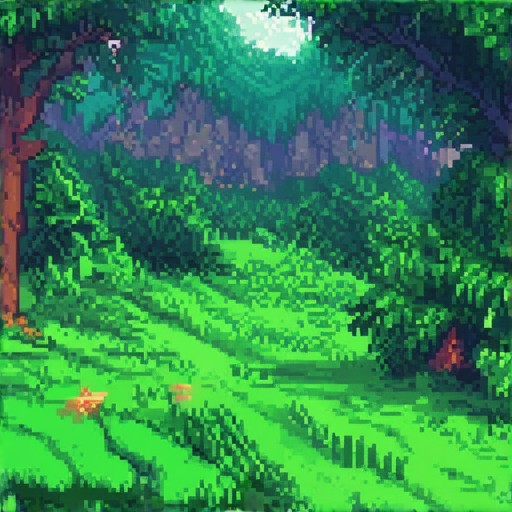
Choosing the Right Pixel Count for Pixel Art
When it comes to creating pixel art, selecting the ideal canvas size is crucial for achieving the desired level of detail and visual appeal. As an indie game developer, understanding the optimal pixel count can significantly impact the overall quality of your artwork. Here are some guidelines to consider:
- Low-resolution pixel art: A smaller pixel count, typically between 16×16 and 32×32 pixels, is suitable for low-resolution games or retro-style graphics.
- Mid-range pixel art: A medium-sized pixel count, ranging from 64×64 to 128×128 pixels, is ideal for most indie games, allowing for a balance between detail and file size.
- High-resolution pixel art: Larger pixel counts, such as 256×256 or 512×512 pixels, are better suited for high-end games or applications requiring intricate details.
To determine the best pixel count for your project, consider the following factors:
- Type of game or application: Different genres and styles require varying levels of detail and resolution.
- Target audience: Players with lower-end hardware may benefit from lower-resolution graphics, while those with high-end devices can handle more complex visuals.
- Art style: Retro, minimalist, or abstract designs often work well with lower resolutions, whereas realistic or detailed environments require higher resolutions.
- File size constraints: Smaller pixel counts result in smaller file sizes, which is essential for mobile or web-based games.
By considering these factors and choosing the right pixel count, you can create visually appealing and engaging pixel art that meets the needs of your target audience and enhances the overall gaming experience.
Best Practices for Pixel Art Creation
To ensure your pixel art looks its best, follow these best practices:
- Use a consistent color palette:** Limit your color choices to a manageable number to maintain visual cohesion and reduce file size.
- Optimize for compression:** Use image editing software to compress your images without sacrificing quality, reducing file size and load times.
- Consider tile-based graphics:** Divide your artwork into tiles, making it easier to manage and reuse assets, reducing development time and increasing efficiency.
By applying these guidelines and best practices, you’ll be able to create stunning pixel art that captivates your audience and sets your game apart from the competition.




0 Comments