3D model rigging for games is a critical aspect of modern game development, enabling the creation of lifelike characters and immersive experiences. Whether you’re a seasoned developer or just starting out, understanding the fundamentals of 3D model rigging is essential for bringing your creative visions to life. This process involves transforming static 3D models into animated, expressive characters that react seamlessly to player actions and environments. From designing complex animations to optimizing performance, 3D rigging plays a pivotal role in shaping the overall quality and engagement of a game. In this comprehensive guide, we’ll explore the tools, techniques, and best practices needed to master 3D model rigging, ensuring your games stand out in the competitive landscape of interactive entertainment.
Key Takeaways
– Master the basics of 3D model rigging to create lifelike animations and enhance player experiences in games.
– Understand the core components: Skeletons, weights, constraints, and physics drive the functionality and realism of your models.
– Follow the rigging process step-by-step: Setup, weight painting, constraint setup, and thorough testing for optimal results.
– Address common challenges by ensuring natural movement, balancing realism with efficiency, and managing complex constraints.
– Choose the right tools like Maya, Blender, or Unreal Engine to streamline your rigging workflow.
– Learn effective techniques through practice, tutorials, and a deep understanding of your tools to improve your skills.

How Do People Make 3D Models for Games?
Creating 3D models for games involves several approaches depending on the complexity and purpose of the model. Here’s a breakdown of the primary methods:
- Modeling Software: Many professionals use specialized 3D modeling software like Blender , Maya, or Max. These tools offer robust features for creating detailed characters, environments, and objects.
- Game Engines: Game engines like Unity and Unreal Engine provide integrated tools for 3D modeling, allowing users to create assets directly within the engine for real-time applications.
- Procedural Generation: Some developers use procedural generation tools or scripts to automate the creation of 3D models. This method is often used for generating large amounts of content quickly, such as terrain or buildings in open-world games.
- Asset Creation Platforms: Websites like TurboSquid and SketchFab offer libraries of 3D models that can be downloaded and imported into games.
Choosing the right tool depends on the project’s scale and budget. Complex models may require advanced software and expertise, while simpler models can be created using free or low-cost tools. Additionally, many communities and forums, such as Unreal Engine Forums , provide resources and support for aspiring modelers.
How Much Do 3D Model Riggers Make?
3D model riggers typically earn between $40,000 and $150,000 annually, depending on factors such as experience, location, and employer.
- Entry-Level Riggers: Around $40,000 to $70,000 per year.
- Mid-Level Riggers: Approximately $60,000 to $100,000 per year.
- Senior Riggers: Often earn $80,000 to $150,000 or more per year.
Salaries may vary based on:
- Location: Higher in cities like Los Angeles or San Francisco.
- Experience: More experienced riggers command higher pay.
- Employer Type: Contract vs. full-time roles can affect compensation.
Additionally, many companies offer bonuses and benefits, such as health insurance and retirement plans, to attract talent.

Best 3D Software for Rigging
Rigging is a critical process in 3D modeling, particularly for creating animations and deformations. Here are some of the top 3D software options available:
- Blender – A free and open-source 3D modeling software ideal for indie developers and hobbyists. It offers robust rigging tools like weight painting and modifier applications.
- Maya – A professional-grade tool commonly used in the film and gaming industries. It provides advanced rigging features such as lattice deformation and weight paint mode.
- Autodesk MotionBuilder – Designed for creating complex animations and character rigging, it’s a favorite among studio professionals but may require a steeper learning curve and costs more.
- ZBrush – Primarily known for digital sculpting, ZBrush also supports basic rigging through its Go!Kit add-on, making it a versatile choice for artists familiar with its tools.
- Cinema 4D – A versatile 3D application used across various industries like VFX and game development. It offers robust character rigging tools and integration with other DCC tools.
Each software has its strengths, so the choice depends on your specific needs, budget, and experience level. For more resources and guides on rigging, visit Indie Dev Games .
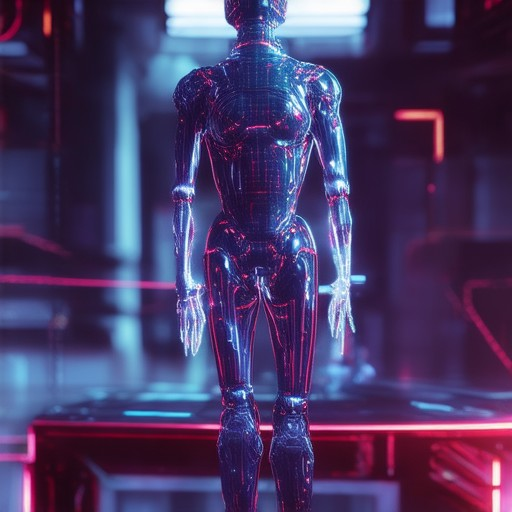
Rigging in 3D Game Development
Rigging refers to the process of setting up and animating 3D models, typically involving the creation of a skeletal structure and associated controls to enable movement, interactions, and expressions. Here’s a breakdown of the concept:
Components of Rigging
- Skeletons : A hierarchical framework of bones that define the structure of a character or object, allowing for complex movements.
- Weights : Assignments that determine how different parts of a model respond to animation inputs.
- Constraints : Limits on how joints can rotate or translate, preventing unrealistic movements.
- Physics : Simulations of forces and motions that contribute to realistic behavior.
Steps in Rigging Process
- Setup: Begin by creating a skeleton that matches the geometry of your character or object.
- Weight Painting: Assign weights to influence how different body parts move relative to each other.
- Constraint Setup: Define limits on joint motion to mimic real-world physics.
- Testing and Tuning: Animate the model and adjust weights and constraints for optimal performance.
Common Challenges
- Ensuring natural movement through proper weight distribution.
- Balancing realism with computational efficiency.
- Managing complex constraints without causing lag.
Tools and Software
- Maya (Autodesk)
- Blender (Open Source)
- Unity (Unity Technologies)
- Unreal Engine (Epic Games)
By mastering these aspects, developers can create lifelike animations and interactions, enhancing the player experience in 3D games.
Is Rigging a 3D Model Hard?
Rigging a 3D model can be challenging, but understanding the process and approach can make it more manageable. Here’s a breakdown of what makes rigging difficult and how to approach it effectively:
Why Rigging Can Be Difficult
- Technical Complexity : Rigging requires creating a skeletal structure and assigning controls for movement. This involves understanding anatomy, posing, and weight painting, which can be intricate tasks.
- Character Variations : The complexity depends on the character. Simple characters may require less effort, while detailed or stylized characters demand more precise work.
- Tools and Software : Learning the rigging tools within 3D modeling software (e.g., Maya, Blender, or Unreal Engine) takes practice. Navigating these tools efficiently is crucial for efficiency.
- Animation Goals : Rigging for different types of animations (e.g., run, jump, fight) requires varying levels of detail, adding to the challenge.
How to Approach Rigging Effectively
- Start Small : Begin with basic characters or objects to build foundational skills before tackling complex rigs.
- Use Tutorials and Resources : Leverage guides and video tutorials from platforms like Indie Dev Games to learn effective techniques.
- Practice Regularly : Rigging is a skill that improves with consistent practice. Work on small projects to apply what you’ve learned.
- Understand the Tools : Familiarize yourself with the rigging tools available in your software. Experiment with different setups to find what works best for your workflow.
Tools for Rigging
- Maya : Known for its robust rigging tools and flexibility, Maya is ideal for professional workflows.
- Blender : A free and open-source option with a growing rigging toolset, especially useful for indie developers.
- Unreal Engine : Offers efficient rigging solutions with its bones and animation systems, suitable for game development.
Common Challenges
- Weight Painting : Ensuring realistic weight distribution can be tricky, requiring patience and attention to detail.
- Pose Creation : Creating natural poses that look fluid and believable demands a good understanding of anatomy and movement mechanics.
Conclusion
While rigging can be demanding, it becomes more approachable with practice, the right tools, and a willingness to learn. By breaking down the process and leveraging resources, you can master this essential aspect of 3D character creation.
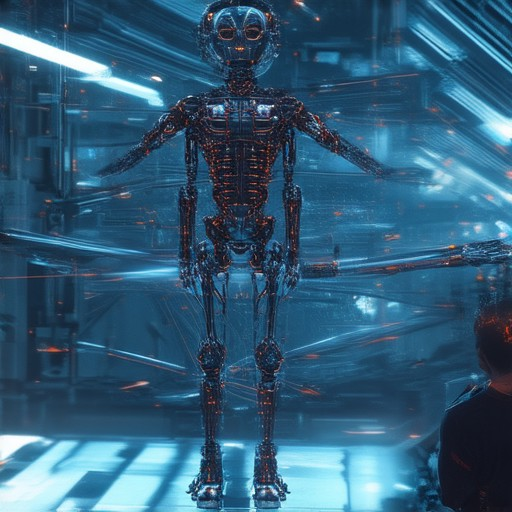
Most Commonly Used 3D Modeling Tool in Game Development
Blender is the most commonly used 3D modeling tool in game development, especially among indie developers. Known for its versatility and extensive feature set, Blender provides artists with a robust set of tools for creating detailed 3D models, textures, and animations. Its open-source nature and active community support make it a favorite among developers who want full control over their creative process.
Blender’s popularity stems from its ability to handle a wide range of modeling tasks, from low-poly character creation to high-detail environment modeling. Its cross-platform compatibility ensures that developers can use it on Windows, macOS, and Linux systems. Despite its steep learning curve, Blender’s extensive documentation, tutorials, and vibrant community forums make it accessible to a broad range of skill levels.
While tools like Maya and 3ds Max are also widely used in professional settings, Blender’s flexibility and affordability make it the top choice for many indie game developers. Its frequent updates and active development ensure that it remains at the forefront of 3D modeling technology, continually evolving to meet the demands of modern game development.
Indie Dev Games is proud to recommend Blender as the go-to tool for 3D modeling in game development. Its open-source nature and commitment to innovation make it a valuable asset for creators looking to bring their visions to life.




0 Comments