In the ever-evolving landscape of video games, one element has consistently played a pivotal role in enhancing storytelling and immersing players: in-game cutscenes. These dynamic sequences, once a mere afterthought, have blossomed into sophisticated cinematic experiences that redefine how narratives are delivered within interactive media. From their humble beginnings to their current status as a cornerstone of modern gaming, in-game cutscenes have not only elevated player engagement but also redefined expectations for visual and auditory storytelling.
Creating engaging cutscenes for your game involves a structured approach that balances storytelling with technical execution. Here’s a concise plan based on your thought process:
1. Story Planning
- Plot Development: Craft a compelling narrative, such as an action RPG where a hero seeks a legendary sword to save a kingdom from darkness.
- Key Moments: Outline scenes including a village introduction, dungeon exploration, boss battle, and final confrontation with the dark lord.
2. Tool Selection
- Development Engines: Utilize Unity or Unreal Engine for comprehensive game development.
- 3D Modeling & Animation: Use Blender for 3D models and Adobe Animate for animations, supported by tutorials and templates.
3. Scene Design
- Visual Layout: Sketch scenes to ensure consistency with the game’s aesthetic, such as a peaceful village, dark dungeon corridors, and an epic final showdown.
4. Audio Handling
- Voice Acting: Consider using text-to-speech tools or seek affordable voice actors for narration.
- Sound Effects: Source royalty-free tracks that complement each scene, from heroic themes to ominous music.
5. Asset Management
- Modeling & Animation: Create consistent characters and environments in Blender, then animate using Adobe Animate, synchronizing movements with audio.
6. Interactivity Implementation
- Subtle Choices: Introduce minimal interactive elements, like choosing paths post-cutscene, based on prior decisions.
7. Testing & Refinement
- Playtesting: Ensure cutscenes flow smoothly and address any glitches or performance issues.
- Feedback Integration: Gather insights from beta testers to refine animations and audio synchronization.
8. Deployment Preparation
- Exporting & Integration: Prepare cutscenes in compatible formats and integrate them into the game engine.
- Cross-Platform Testing: Ensure compatibility and optimal performance across various devices.
9. Balance Consideration
- Length Management: Maintain a balance between cutscene duration and gameplay flow to enhance storytelling without disrupting playability.
By following this structured approach, you can effectively create immersive and engaging cutscenes that enhance your game’s narrative, ensuring a seamless and enriching player experience.
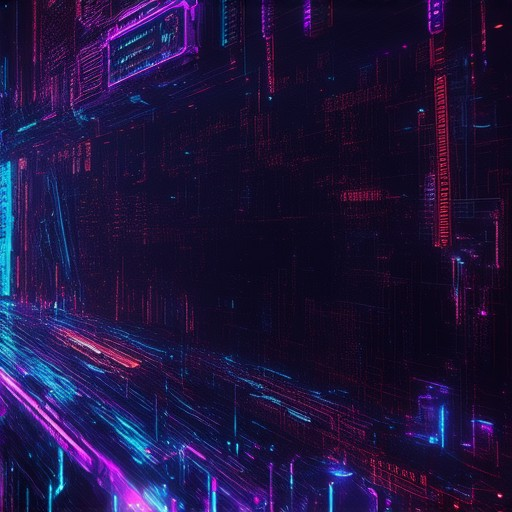
What is a Cutscene in a Game?
A cutscene in a game is a short cinematic sequence that interrupts gameplay to present a story, event, or visual element. These scenes are often animated or filmed and are used to enhance the narrative, provide context, or showcase a significant moment in the game. Cutscenes are designed to immerse players in the game’s world and progress its storyline.
Cutscenes are commonly found in various forms:
- The opening sequence of a game.
- Boss battle intros.
- Important character moments.
- Historical events within the game universe.
- Endgame reveals or twists.
Cutscenes are particularly effective when they complement the game’s theme, enhance player emotions, or provide crucial plot information. They allow developers to tell stories in a more dynamic and visually appealing way compared to traditional in-game cinematics.
For game developers looking to create impactful cutscenes, platforms like Indie Dev Games offer valuable resources and tutorials to help bring their visions to life. By leveraging these tools, developers can elevate their cutscenes to new heights, ensuring they stand out and resonate with players.
What is in Game vs Pre-Rendered Cutscenes?
In-game cutscenes and pre-rendered cutscenes are two distinct approaches to creating visual sequences in video games, each with unique advantages and applications. Here’s a breakdown of the key differences:
| Aspect | In-Game Cutscenes | Pre-Rendered Cutscenes |
|---|---|---|
| Rendering Process | Created in real-time during gameplay | Precomputed and rendered before the game starts |
| Dynamic Changes | Can adapt to gameplay state and player actions | Cannot change based on gameplay or player decisions |
| Visual Quality | Generally lower resolution and less detailed due to limited resources | Higher visual fidelity since resources are allocated specifically for the scene |
| Usage Scenarios | Great for showing dynamic environments and character interactions | Better suited for storytelling, cinematic moments, and high-production visuals |
In-game cutscenes are often used to show real-time interactions, such as conversations with NPCs or dynamic events triggered by player actions. These scenes are rendered on-the-fly and can react to the game’s state, making them ideal for immersive experiences.
On the other hand, pre-rendered cutscenes are carefully crafted ahead of time and are not affected by the game’s progress. This makes them perfect for delivering a polished, uninterrupted narrative without the constraints of real-time rendering.
Whether you choose in-game or pre-rendered cutscenes depends on your project’s needs, budget, and creative vision. Both methods have their strengths and can be effectively utilized to enhance the overall gaming experience.
For indie game developers looking to create high-quality cutscenes, platforms like Indie Dev Games offer valuable resources and guides tailored to help bring your vision to life.

Types of Cutscenes
Cutscenes are a crucial element in video games, providing narrative and visual experiences that enhance storytelling. Here are the primary types of cutscenes:
Cinematic Cutscenes
Cinematic cutscenes often resemble traditional movie scenes, featuring high-quality graphics, voice acting, and dynamic camera angles. These sequences are designed to immerse players in the game’s world and story, providing a break from gameplay.
Gameplay Cutscenes
Gameplay cutscenes capture real-time moments from the game, showcasing player actions, enemy behaviors, and environmental interactions. These clips are often used to demonstrate gameplay mechanics or highlight key moments in the game.
Full Motion Video (FMV)
Full motion videos are pre-rendered animations that play during cutscenes, often incorporating live-action footage, character models, and environments. FMVs are typically high-resolution and provide a cinematic experience within the game.
Animated Cutscenes
Animated cutscenes utilize 2D or 3D graphics to create smooth, lifelike movements. These sequences are often used to convey emotions, reactions, or complex actions that are difficult to achieve through static images or gameplay footage.
Interactive Cutscenes
Interactive cutscenes allow players to influence the outcome or progression of the story. These sequences may present choices, prompts, or puzzles that affect the game’s narrative or gameplay.
Static Cutscenes
Static cutscenes display still images or simple animations that provide context or progress updates without requiring player interaction. These are often used to indicate the passage of time, character status, or mission objectives.
Minigames Within Cutscenes
Sometimes, cutscenes include minigames that players can interact with. These mini-games are designed to complement the story or provide additional challenges, rewarding players with achievements or plot advancements.
By leveraging these various types of cutscenes, developers can create immersive and engaging experiences that enhance both the narrative and gameplay of their titles.
For more insights into crafting effective cutscenes, explore our guide on types of cutscenes and how they can elevate your game’s storytelling capabilities.
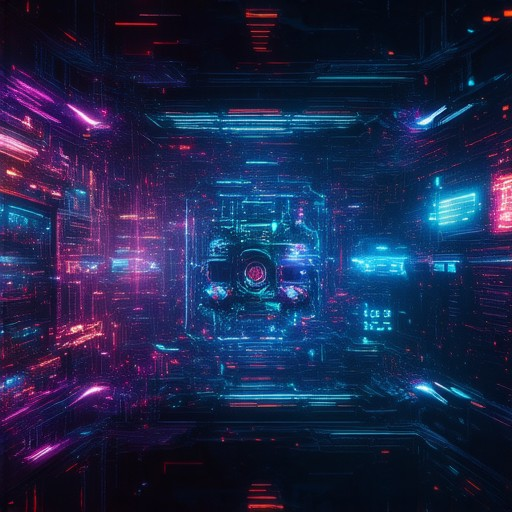
Understanding the Difference Between Cutscenes and Cinematics
A cutscene and a cinematic are often used interchangeably in video games, but they refer to slightly different aspects of non-interactive video sequences.
Cutscene
A cutscene is a non-interactive sequence within a game that shows a portion of the storyline or provides exposition. These sequences are typically displayed when the player pauses the game or interrupts gameplay. Cutscenes are designed to advance the plot, convey emotions, or provide background information without requiring player interaction. They are commonly used to bridge gaps between levels, introduce characters, or explain game mechanics.
Cinematic
A cinematic, on the other hand, refers to a cutscene that emphasizes visual quality or production value. While all cutscenes are non-interactive, a cinematic cutscene may feature higher-quality graphics, more detailed animations, or a more immersive narrative presentation. The term “cinematic” suggests that the cutscene feels more like a movie or live-action sequence due to its polished appearance and engaging storytelling.
Key Differences
- Purpose: Cutscenes are primarily narrative-driven, while cinematics focus on visual and emotional impact.
- Production Quality: Cinematic cutscenes often have higher production values, including better graphics, soundtracks, and storytelling techniques.
- Engagement: Cinematic cutscenes aim to immerse the player more deeply, creating a stronger emotional connection to the game world.
Examples
In many games, pressing pause brings up a standard cutscene to progress the story. However, when a game uses advanced graphics or emotionally charged narratives in these pauses, it is often referred to as a cinematic cutscene, highlighting its focus on visual and storytelling excellence.
Conclusion
Both terms describe non-interactive video sequences in games, but the term “cinematic” adds an extra layer of emphasis on quality and immersion. Whether you’re watching a simple cutscene or a cinematic, both play crucial roles in enhancing the overall gaming experience by providing narrative depth and visual appeal.
What Game Had the First Cutscene?
The first use of cutscenes to tell a story in a video game was in the original Donkey Kong arcade game. Developed by Shigeru Miyamoto and released by Nintendo in July 1981, Donkey Kong marked a milestone by incorporating a complete narrative with a beginning and end. The game’s cutscene features Mario jumping out of a plane to rescue Princess Toadette, setting the stage for the gameplay. While some earlier games may have had basic story elements, Donkey Kong is celebrated for its innovative approach to integrating cutscenes, influencing many subsequent titles to follow suit in storytelling through visual narratives.
Indie Dev Games provides resources and insights for game developers, offering tutorials, reviews, and tips to enhance your game creation process.
Learn more about game development resources .
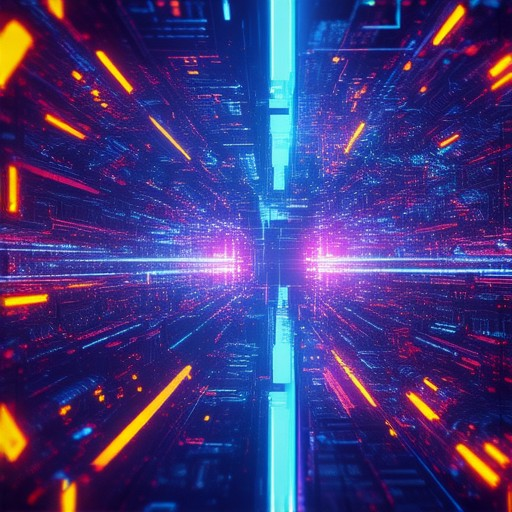
How to Make Cutscenes for Games
To create engaging cutscenes for your game, follow these organized steps:
1. Plan Your Story
- Brainstorm the plot and narrative direction.
- Decide the tone and style of your cutscene.
- Outline key moments and dialogue.
2. Choose Your Tools
- Select a game engine or animation software (e.g., Unity, Unreal Engine, Blender, Adobe Animate).
- Use industry-standard tools recommended for game development.
3. Design Your Scene
- Create a detailed scene layout with camera angles and character positions.
- Design visual elements like backgrounds, props, and characters.
- Ensure consistency in art style with your game’s aesthetic.
4. Record Audio
- Hire professional voice actors or use text-to-speech tools.
- Record high-quality sound effects and background music.
- Edit audio to match the scene’s pacing and mood.
5. Import and Animate Assets
- Import graphics, animations, and effects into your software.
- Use animation tools to create smooth movements and transitions.
- Sync animations with the recorded audio for a cohesive experience.
6. Implement Interactivity
- Add choices or branching paths for player interaction.
- Include dynamic elements like changing environments or outcomes.
- Balance cutscene length with gameplay to maintain engagement.
7. Test and Refine
- Playtest the cutscene in the actual game environment.
- Collect feedback and make adjustments as needed.
- Optimize performance to ensure smooth rendering.
8. Finalize and Deploy
- Export the cutscene in the correct file format.
- Integrate it into your game using available tools.
- Test across different devices and platforms for compatibility.
Conclusion
By following these steps, you can create immersive and engaging cutscenes that enhance your game’s storytelling capabilities. Remember to keep your audience engaged while maintaining the integrity of your game’s design.




0 Comments