Game documentation plays a pivotal role in the creation and development of video games, serving as a cornerstone for clear communication among teams and ensuring consistency across all aspects of the project. From intricate game design documents (GDDs) to comprehensive game documentation examples, the process of organizing and structuring information is crucial for achieving developmental goals. Whether you’re working on a small indie project or a large-scale AAA title, understanding the structure and purpose of various game documentation formats is essential. This guide delves into the ins and outs of game documentation, exploring what game design documents look like, the significance of a game definition document, and how to effectively document game mechanics. We’ll also examine the necessity of game design documentation, evaluate the best tools for the job, and assess the value of certifications in the field. By the end of this exploration, you’ll have a well-rounded understanding of the importance of game documentation and how it contributes to the success of your game project.
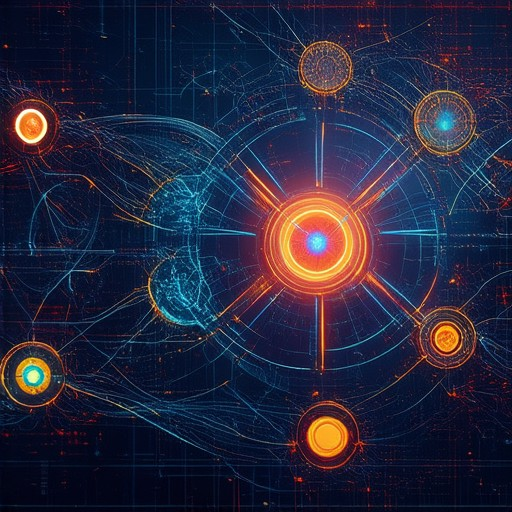
What Do Game Design Documents Look Like?
A game design document serves as a comprehensive blueprint for creating a video game, detailing every aspect of the project. These documents typically include a combination of textual descriptions, visual elements, and sometimes even functional prototypes or demonstrations.
Key Components of Game Design Documents:
- Introduction and Objectives
- A brief overview of the game’s concept and its intended audience.
- Clear objectives and goals for the development team.
- Gameplay Mechanics
- Detailed description of how the game plays.
- Explanation of core mechanics, rules, and win conditions.
- Progression systems, such as leveling up, unlocking content, or earning rewards.
- Story and Narrative
- Plot points, character arcs, and the overall theme of the game.
- Description of primary and secondary characters, their roles, and motivations.
- Story progression and player interactions.
- Character Design
- Physical and personality traits of main characters.
- Art styles and design concepts for characters.
- Dialogue and voice acting guidelines.
- World Building
- Description of the game’s environment, including maps, levels, and locations.
- Art style and visual design of the world.
- Environmental storytelling elements.
- Art Style and Visual Direction
- Overall aesthetic and artistic vision of the game.
- Consistency in visual style across all assets.
- Sketches, concept art, and visual references.
- Technical Requirements
- Hardware and software specifications required for the game.
- Performance considerations, such as frame rate and load times.
- Platform-specific optimizations.
- Level Design
- Layout and design of individual levels.
- Environmental puzzles, challenges, and secrets.
- Level progression and difficulty curve.
- Sound Design
- Sound effects, background music, and ambient sounds.
- Integration of sound into the overall gaming experience.
- Sound design principles and implementation.
- Development Process and Timeline
- Overview of the production schedule.
- Key milestones and deliverables.
- Dependencies and resource allocation.
- Testing and Iteration
- Plan for internal and external testing phases.
- Bug tracking and issue resolution.
- Iterative improvements based on feedback.
- Final Deliverables
- List of all deliverables expected by the completion of the project.
- Sign-off and approval process for the final document.
Examples of Document Structure:
- Textual descriptions with annotated images and diagrams.
- Concept art and character designs integrated into the document.
- Functional prototypes or early versions of the game engine.
These documents are highly customizable and can vary significantly in length and detail depending on the complexity of the game being developed. They serve as a foundation for all subsequent development stages, ensuring that everyone involved shares a common vision and understanding of the project.
By following a structured approach and incorporating detailed visuals, game design documents become an invaluable tool for creating polished and engaging games.
What is a Game Definition Document?
A Game Definition Document (GDD) is a comprehensive blueprint that outlines the core components and design principles of a video game. It serves as the foundation for game development, guiding designers, developers, and stakeholders through every stage of the project. The GDD is essential for ensuring consistency and coherence across all aspects of the game.
Key Components of a Game Definition Document:
- Core Gameplay Mechanics
- Describe the fundamental rules and systems that drive the game, such as combat, movement, and progression.
- Include details about how players interact with the game world and each other.
- Game Story and Narrative
- Outline the plot, setting, and themes of the game.
- Define the roles of characters and the objectives they pursue.
- Character Development
- Detail the attributes, abilities, and backstories of key characters.
- Explain how player interactions with NPCs will influence the game experience.
- Level and Environment Design
- Describe the layout and visual style of each level or zone.
- Provide guidelines for creating unique environments that align with the game’s theme.
- Art Style and Visual Design
- Define the overall aesthetic direction of the game.
- Specify the visual styles, color palettes, and design motifs used across all assets.
- Sound and Music Design
- Detail the audio elements that contribute to the game’s atmosphere.
- Outline the types of sounds and music that will accompany gameplay moments.
- Monetization and Business Model
- Explain the revenue strategy for the game.
- Detail how in-game purchases, ads, or subscriptions will be implemented.
- Technical Requirements
- List the hardware and software specifications needed for the game.
- Define the technical limitations and constraints that must be addressed.
- Development Timeline and Milestones
- Outline the phases of development, from concept to launch.
- Set deadlines for key deliverables and updates.
- Testing and Iteration Plan
- Describe the testing processes to ensure quality and stability.
- Outline the iterative improvements that will be made based on feedback.
Purpose of a Game Definition Document:
- Guidance : Provides a clear roadmap for everyone involved in the game development process.
- Clarity : Ensures that all team members understand the vision and goals of the game.
- Consistency : Maintains a unified design language across different departments.
- Efficiency : Streamlines the development process by reducing redundancy and ambiguity.
By following a well-structured GDD, developers can minimize risks, optimize resources, and deliver a high-quality product that meets both creative and business objectives.
For more resources and tools to help you create your own Game Design Document, visit Indie Dev Games . Learn how to develop your game idea into a full-fledged game with our step-by-step guides and expert advice.
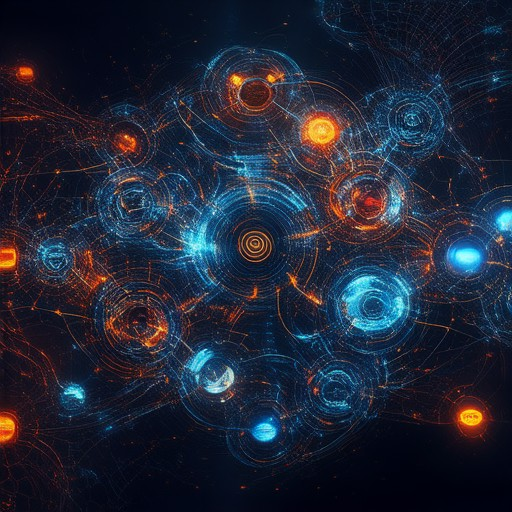
How to Document Game Mechanics
Detailed documentation of game mechanics is crucial for maintaining consistency and ensuring players understand how to interact with your game. Below is a step-by-step guide to help you effectively document your game mechanics.
1. Define Core Mechanics
Start by clearly defining the fundamental mechanics of your game. These are the basic rules and systems that drive gameplay. Consider:
- Rules: What actions are allowed? Are there restrictions?
- Components: What elements are essential to gameplay?
- Examples: Provide concrete examples of how these mechanics work in practice.
2. Design Systems
Document the larger systems that consist of multiple mechanics. For instance:
- Combat System: How does combat work? What are the attack patterns, defense mechanisms, and damage calculations?
- Level Progression: How do players advance through levels or unlock new abilities?
- Economy System: How do resources function, and what are the ways to earn them?
3. Create a Glossary
Develop a glossary of terms specific to your game. This ensures everyone involved understands the terminology consistently. Include definitions and examples for:
- Game-specific terms
- Abilities and powers
- Interface elements
4. Use Visual Aids
Incorporate visuals to make your documentation more accessible. Diagrams, flowcharts, and wireframes can help illustrate complex systems. Tools like Indie Dev Games’ Design Tools can assist in creating these visual aids.
5. Test and Iterate
Review your documentation with your team or beta testers to identify ambiguities or missing information. Make adjustments to ensure clarity and consistency. Regular updates will keep the documentation aligned with your game’s development progress.
6. Organize Your Documentation
Structure your documentation in a logical manner. Use folders or sections for different aspects of your game mechanics. Examples include:
- Core Rules
- Combat System Details
- Economy and Resources
- Character Abilities
7. Share and Collaborate
Make your documentation accessible to all relevant stakeholders. Use platforms like Indie Dev Games’ Resource Hub to share and collaborate on your game documentation effectively.
8. Keep It Updated
Documentation is not a one-time task. Regularly update it as your game evolves. This ensures that everyone stays on the same page and avoids confusion during development and testing phases.
By following these steps, you can create comprehensive and clear documentation that supports your game development process and enhances player understanding.
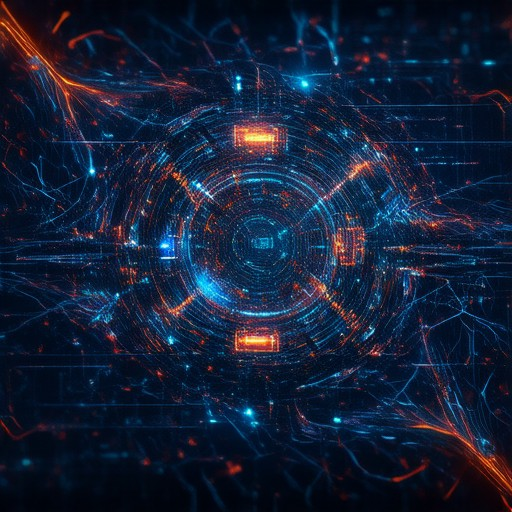
Do You Need a Game Design Document?
Yes, a Game Design Document (GDD) is crucial for organizing and documenting the core aspects of your game project. Below, we’ll explore why a GDD is essential and how to approach creating one.
Why a Game Design Document is Necessary
A GDD serves as a centralized blueprint that outlines the game’s vision, mechanics, art style, and other critical details. It ensures everyone involved in the project is aligned and understands the game’s direction. Here are the key reasons why you need one:
- Clarity and Organization: A GDD provides a structured format for detailing every aspect of your game, making it easier to communicate ideas and track progress.
- Team Collaboration: Whether you’re working with a small team or a large studio, a GDD ensures that all stakeholders understand the game’s goals and features.
- Development Guidance: The document acts as a roadmap, guiding the development process from concept to completion.
- Pitching to Publishers: A polished GDD can help you pitch your game to potential publishers or investors by showcasing your vision and preparation.
Key Components of a Game Design Document
A comprehensive GDD typically includes the following sections:
- Concept and Vision: Describe the game’s core theme, inspiration, and target audience.
- Gameplay Mechanics: Detail how players interact with the game, including rules, objectives, and win conditions.
- Art Style and Visuals: Outline the visual design, character aesthetics, and environment details.
- Level Design: Explain how levels are structured, progression systems, and challenges.
- Sound and Music: Describe the audio elements, including sound effects and background music.
- Story and Narrative: Detail the plot, characters, and dialogue.
- Technical Requirements: List hardware and software specifications, as well as technical limitations.
Who Needs a Game Design Document?
The GDD is essential for various roles within a game development project, including:
- Lead Designer: To capture the game’s vision and guide the creative process.
- Development Team: To provide a clear roadmap for implementation.
- Artists and Designers: To align visual and mechanical design choices.
- Product Managers: To ensure the game meets business and player expectations.
Examples of Successful Games with GDDs
Many popular games have benefited from having a well-structured GDD. For example:
- The Legend of Zelda Series: The GDD ensured consistency in gameplay mechanics and story progression across installments.
- Minecraft: While developed without a traditional GDD, the game’s success is attributed to its comprehensive design documentation.
- Stardew Valley: The GDD helped maintain the game’s cohesive design and player-centric features.
Benefits of a Well-Crafted GDD
A well-written GDD can significantly impact your game’s development and success. It:
- Aids in Development: Provides a clear path for implementing features and resolving conflicts.
- Facilitates Communication: Ensures all team members are on the same page, reducing misunderstandings.
- Supports Marketing: Offers talking points and visuals for promotional materials.
How to Keep Your GDD Updated
As your game evolves, your GDD must adapt. Regular updates ensure the document remains relevant and reflects the current state of your project. Consider incorporating feedback from playtests and focusing on iterative improvements.
Tools for Creating a GDD
There are numerous tools available to help you create and manage your GDD, including:
- Google Docs: Simple and collaborative, ideal for early-stage planning.
- Excel: Useful for organizing tables and tracking game elements.
- Specialized Software: Tools like Indie Dev Games offer dedicated GDD templates and collaboration features.
By following these guidelines, you can create a robust and effective Game Design Document that supports your game’s success. Remember, the GDD is a living document that evolves alongside your project, ensuring your vision stays on track.
Best Software for Game Design Documentation
When it comes to game design documentation, having the right tools can significantly streamline your workflow. Here are some of the top solutions available:
- Indie Dev Games – A comprehensive resource hub for indie game developers, offering tutorials, reviews, and tips. It provides insights on development tools, design techniques, and marketing strategies to enhance your projects. Learn more
- Trello – Ideal for managing game documentation and team collaboration. It offers flexible project boards, task assignments, and checklists to keep your documentation organized. Get started
- Jira – A powerful project management tool that excels in tracking game documentation progress. It supports agile workflows and integrates well with many game engines. Explore Jira
- Notion – A versatile all-in-one workspace for organizing game documentation. It allows for custom templates, databases, and collaboration features to streamline your process. Try Notion
- Monday.com – Another excellent choice for managing game documentation with its intuitive interface and customizable workflows. It supports team collaboration and task tracking. Check out Monday
- Unity – While primarily a game engine, Unity offers built-in tools for creating and managing game documentation, making it a great option for developers using the Unity platform. Visit Unity
- GameDoc – A specialized tool designed specifically for game documentation. It includes features like asset tracking, change logs, and version control to keep your documentation organized. Discover GameDoc
- Quill.io – Another excellent option for creating and managing game documentation. It offers a user-friendly interface with templates and collaboration features. Try Quill.io

Are Game Design Certificates Worth It?
Game design certificates can be valuable depending on your career goals and personal circumstances. Here’s a breakdown of the key factors to consider:
Why Consider a Game Design Certificate?
- Build a Strong Foundation: Certificates often provide structured learning, covering essential topics like game mechanics, level design, and asset creation.
- Network with Professionals: Many programs connect you with industry experts and peers, fostering valuable connections early in your career.
- Stay Updated with Trends: Certifications can offer insights into the latest tools, technologies, and methodologies in game development.
Benefits of Game Design Certification
- Job Market Appeal: Employers may prefer candidates with certifications, especially for entry-level positions or specific roles like 3D modeling or game testing.
- Improved Skills: Certifications can enhance your technical abilities and creative thinking, making you a more competitive candidate.
- Portfolio Development: Projects completed during a certification program can contribute to your professional portfolio, showcasing your capabilities to potential employers.
Potential Drawbacks
- Cost and Time Commitment: High-quality certifications can be expensive and require significant time investment compared to self-taught skills.
- Limited Recognition: While some certifications are respected, others may not hold the same weight as hands-on experience or a degree.
- Focus on Theory Over Practice: Some programs emphasize theoretical knowledge rather than practical project experience.
How to Choose the Right Game Design Certificate
- Research Programs: Look for reputable institutions or platforms offering game design courses, such as Indie Dev Games , which provides resources and training for aspiring developers.
- Check Accreditation: Ensure the certification is issued by a recognized organization or institution.
- Review Course Content: Verify that the curriculum aligns with your career goals and includes hands-on projects.
- Read Alumni Feedback: Research testimonials and feedback from past students to gauge the program’s effectiveness.
Conclusion
Game design certificates can be worthwhile if they align with your professional aspirations and you commit to leveraging the knowledge and network gained. They provide foundational skills, enhance employability, and connect you with the game development community. However, always weigh the cost and time against alternative learning methods, such as online courses or self-study.
Explore more resources on game design education and career growth by visiting Indie Dev Games and other reputable platforms dedicated to game development.




0 Comments