Bringing characters to life in the world of video games requires a unique blend of creativity, technical expertise, and attention to detail. At its core, game character animation is the art of breathing life into digital avatars, imbuing them with emotions, personalities, and motivations that captivate audiences worldwide. From the subtle nuances of facial expressions to the dynamic movements of complex actions, the process of animation game involves a deep understanding of storytelling, visual design, and technical execution.

How Are Game Characters Animated?
Game character animation is a complex process involving various software applications, technical skills, and artistic expertise.
- Pre-production
- Concept art and character design
- Storyboarding and scene planning
- Character rigging and setup
- Animation Production
- Keyframe animation and posing
- Motion capture and physics simulations
- Lighting and special effects
- Post-production
- Editing and timing adjustments
- Sound design and implementation
- Final rendering and export
The choice of animation software depends on the project requirements, artist preferences, and studio standards. Popular options include:
- Blender – A free, open-source 3D creation suite
- Autodesk Maya – A commercial 3D computer animation, modeling, simulation, and rendering software
- Adobe Animate – A commercial vector-based animation software
Indie game developers can leverage these tools, along with online resources and communities, to create high-quality animations for their games.
Software and Tools Used in Game Character Animation
Some popular software and tools used in game character animation include:
- Marmoset Toolbag – A suite of tools for creating and editing 3D models, textures, and lighting
- NVIDIA GeForce Game Works – A set of tools for optimizing and debugging game performance
- Unreal Engine – A commercial game engine for building high-performance, visually stunning games
Best Practices for Game Character Animation
To achieve realistic and engaging character animations, follow these best practices:
- Keep it simple and focused on essential movements
- Use motion capture and physics simulations to add realism
- Pay attention to lighting, shading, and texture details
- Test and iterate on animations to ensure smoothness and consistency
Gaming Animation Explained
Gaming animation refers to the process of creating motion graphics and visual effects in video games.
- Additive animation is a technique used to create movement and action in video games by combining multiple images or drawings.
- This technique involves layering individual frames to create the illusion of movement.
- Game developers use various software programs, such as Adobe Animate and Blender, to create and edit animations.
- The type of animation used can vary depending on the game genre, style, and platform.
Types of Gaming Animations
- 2D Animation: Used in classic arcade-style games, 2D animation involves hand-drawn or computer-generated images.
- 3D Animation: Utilized in modern games, 3D animation uses three-dimensional models and lighting effects to create immersive environments.
- Physics-Based Animation: This type of animation focuses on realistic simulations of real-world physics, often seen in sports and racing games.
- Particle Animation: Used to create special effects, particle animation involves simulating the behavior of particles, such as fire, water, or smoke.
Software Used for Gaming Animation
- Adobe Animate: A popular choice for creating 2D animations, Adobe Animate offers a range of features and tools for game developers.
- Blender: An open-source 3D creation software, Blender provides advanced features for modeling, rigging, and animating 3D characters and objects.
- Unity: A game engine that supports 2D and 3D animation, Unity offers a range of features and tools for creating interactive experiences.
- Maya: A professional 3D computer animation, modeling, simulation, and rendering software, Maya is widely used in the film and game industries.
Best Practices for Gaming Animation
- Keep it simple: Focus on essential animations and avoid cluttering the screen with too many effects.
- Consistency is key: Establish a consistent animation style throughout the game to create a cohesive look and feel.
- Performance matters: Optimize animations for better performance and reduce lag.
- Test and iterate: Continuously test and refine animations to ensure they meet the game’s requirements and player expectations.
Conclusion
Gaming animation plays a crucial role in creating immersive and engaging experiences for players. By understanding the basics of additive animation and exploring different types of animations, game developers can create visually stunning and memorable games.

How to Animate a Character for Free
I’m excited to share my knowledge on how to bring your characters to life without breaking the bank.
-
Choose a Suitable Animation Software
- Blender – A free, open-source 3D creation software that offers advanced animation features.
- OpenToonz – A professional-level 2D animation software that’s been used in various productions.
- Pencil2D – A free, open-source animation software that’s perfect for traditional hand-drawn animations.
-
Create Your Character
- Design your character’s appearance, considering factors like proportions, texture, and color.
- Create a 3D model or 2D sprite sheet for your character, depending on the chosen software.
-
Add Animations
- Use the software’s built-in animation tools to create movements, gestures, and expressions for your character.
- Experiment with different animation styles, such as keyframe animation or physics-based simulations.
-
Refine and Polish
- Review and adjust your character’s animations to ensure smooth transitions and realistic movements.
- Add sound effects, music, and visual effects to enhance the overall experience.
-
Export and Share
- Export your animated character in a suitable format, such as MP4 or GIF.
- Share your creation on social media, YouTube, or other platforms to showcase your work.
Remember, animating a character for free requires patience, creativity, and practice. Experiment with different software and techniques to find what works best for you.
As a game developer, I’ve had the opportunity to explore various animation tools and techniques. By following these steps, you can create stunning animations without breaking the bank.
Happy animating!
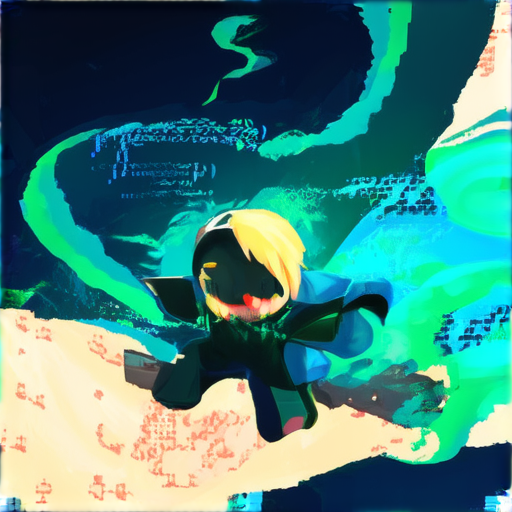
Best Software for Character Animation
When it comes to creating realistic animation for film and games, having the right software can make all the difference.
- Autodesk Maya: A powerful 3D computer animation, modeling, simulation, and rendering software widely used in the film and television industry.
- Blender: A free and open-source 3D creation software that supports 3D modeling, rigging, animation, rendering, and even video editing.
- Cinema 4D: A commercial 3D modeling, animation, and rendering software popular among motion graphics designers and visual effects artists.
- Toon Boom Harmony: A professional-grade digital animation software used in the production of animated films, TV series, and commercials.
- Adobe Animate: A versatile animation software that allows users to create vector-based animations, interactive web content, and mobile apps.
- TVPaint Animation: A traditional hand-drawn animation software that offers a unique approach to creating 2D animations.
Key Considerations for Choosing the Best Software
- Project Complexity: Consider the level of complexity involved in your project and choose software that can handle it.
- Team Collaboration: If working with a team, look for software that offers seamless collaboration features.
- Skill Level: Choose software that aligns with your skill level and learning curve.
- Cost: Balance the cost of software with its features and capabilities.
Indie Game Developers’ Perspective
As an indie game developer, it’s essential to consider the software’s ease of use, flexibility, and compatibility with your project requirements.
- Blender: A great option for indie developers due to its free and open-source nature, extensive community support, and robust feature set.
- Unity: A popular game engine that offers a vast array of features, including physics, animation, and lighting tools.
- Unreal Engine: A powerful game engine that provides advanced features, such as dynamic global illumination and physics-based rendering.
Conclusion
The choice of software ultimately depends on your project’s specific needs, your team’s expertise, and your budget.
By considering these factors and exploring the various software options available, you’ll be well-equipped to create stunning character animations that bring your vision to life.
What is the Easiest Animation Software to Use?
I’ve been working on animations for my indie games, and I’m always looking for the simplest yet effective tool to bring my ideas to life.
- Vyond: A great option for beginners, Vyond offers a user-friendly interface and a vast library of templates and assets to get started quickly.
- Powtoon: Another popular choice, Powtoon provides a drag-and-drop editor and a wide range of customization options to create engaging animations.
- GoAnimate (now known as Vyond): As I mentioned earlier, GoAnimate has rebranded itself as Vyond, but its features remain the same – making it an excellent choice for those new to animation software.
- Blender: While not specifically designed for animation, Blender is a free, open-source 3D creation software that can be used for creating animations, making it a great option for those who want to explore more advanced techniques.
- Adobe Animate: A professional-grade animation software that offers advanced features and a steeper learning curve, Adobe Animate is ideal for those with prior experience in animation or graphic design.
- OpenToonz: A free, open-source 2D animation software that’s been used in various productions, OpenToonz offers a unique set of features and a dedicated community for support.
- Flipaclip: A digital drawing and animation app designed for mobile devices, Flipaclip allows users to create animations on-the-go and share them easily.
- Raw Shorts: A cloud-based animation software that enables users to create high-quality animations without extensive technical knowledge, Raw Shorts is perfect for businesses and individuals looking to create engaging content.
- Moovly: A cloud-based video creation platform that includes animation tools, Moovly allows users to create professional-looking videos and animations without requiring extensive expertise.
- Animaker: A cloud-based animation software that offers a range of templates, characters, and effects, Animaker is suitable for small businesses and individuals looking to create engaging animations.
- Renderforest: A cloud-based animation software that uses artificial intelligence to create animations, Renderforest is ideal for those who want to create high-quality animations quickly and efficiently.
When choosing the easiest animation software to use, consider your level of experience, the type of project you’re working on, and the features you need. Some software may have a steeper learning curve, but offer more advanced features, while others may be more intuitive but limited in functionality.
Ultimately, the best animation software for you will depend on your specific needs and preferences. Experiment with different options, read reviews, and watch tutorials to find the one that works best for you.
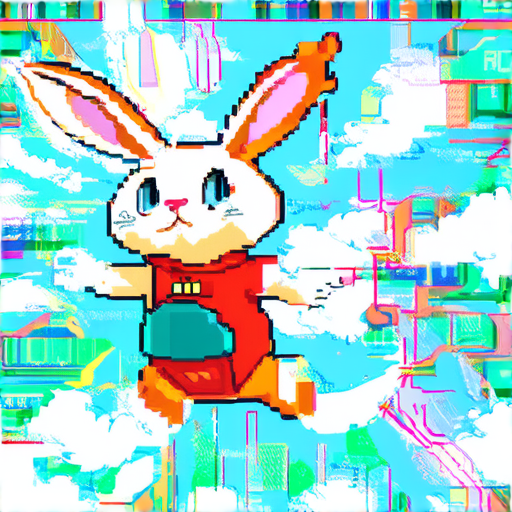
Is Blender Better Than Maya?
As an indie developer, choosing between Blender and Maya can be a daunting task.
- Blender: A Free, Open-Source 3D Creation Software
- Maya: Industry Standard for Large-Scale Projects
While both software options have their strengths and weaknesses, I’ll delve into the details to help you decide which one suits your needs.
Key Differences:
- Cost**: Blender is completely free and open-source, whereas Maya requires a subscription or a one-time purchase.
- Features**: Maya offers more advanced features, better pipeline integration, and broader industry support, making it ideal for large-scale projects.
- User Interface**: Blender has a more intuitive interface, making it easier for beginners to learn and navigate.
- Community Support**: Both software options have active communities, but Blender’s community is generally more extensive and supportive.
When to Choose Blender:
- Indie Developers**: Blender is perfect for small-scale projects, indie games, and personal animations.
- Free and Open-Source**: Take advantage of Blender’s free and open-source nature to save costs and collaborate with others.
- Customization**: Blender allows for extensive customization, enabling you to tailor the software to your specific needs.
When to Choose Maya:
- Large-Scale Projects**: Maya is the industry standard for complex, high-end productions, offering advanced features and better pipeline integration.
- Broad Industry Support**: Maya has widespread adoption and support within the film, television, and gaming industries.
- Advanced Features**: Maya provides cutting-edge tools and features, making it an excellent choice for professionals and large-scale productions.
Conclusion:
In conclusion, both Blender and Maya have their unique strengths and weaknesses. As an indie developer, Blender might be the better choice due to its free and open-source nature, intuitive interface, and extensive community support. However, if you’re working on a large-scale project or require advanced features, Maya is likely the better option.
Ultimately, the decision between Blender and Maya depends on your specific needs, budget, and goals. Consider your project requirements and choose the software that best fits your needs.




0 Comments